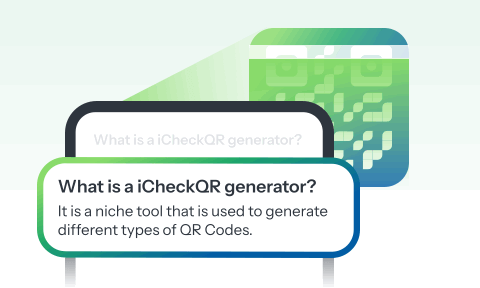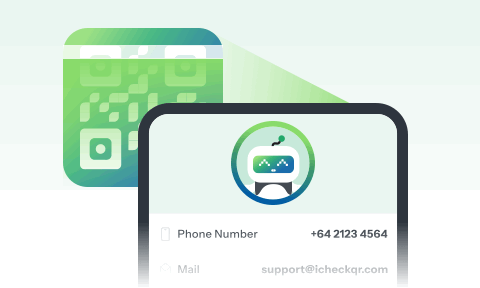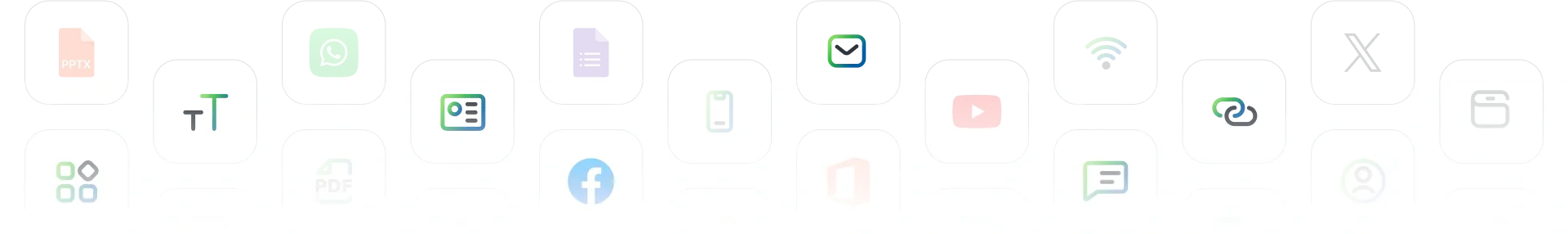أنشئ رموز QR ديناميكية وآمنة وذكية مع iCheckQR
إنشاء نموذج رمز QR مجاني
اختر رمز QR من بين أكثر من 40 نوعًا متنوعًا. إنشاء رموز بسهولة ويسر لكل احتياجاتك
حل شامل ومحترف للأعمال.
رمز QR متقدم بسعة بيانات عالية، مكتبة صفحات هبوط متنوعة، تحديثات محتوى مرنة بعد الإنشاء، وميزات متميزة أخرى.منتج
Pro
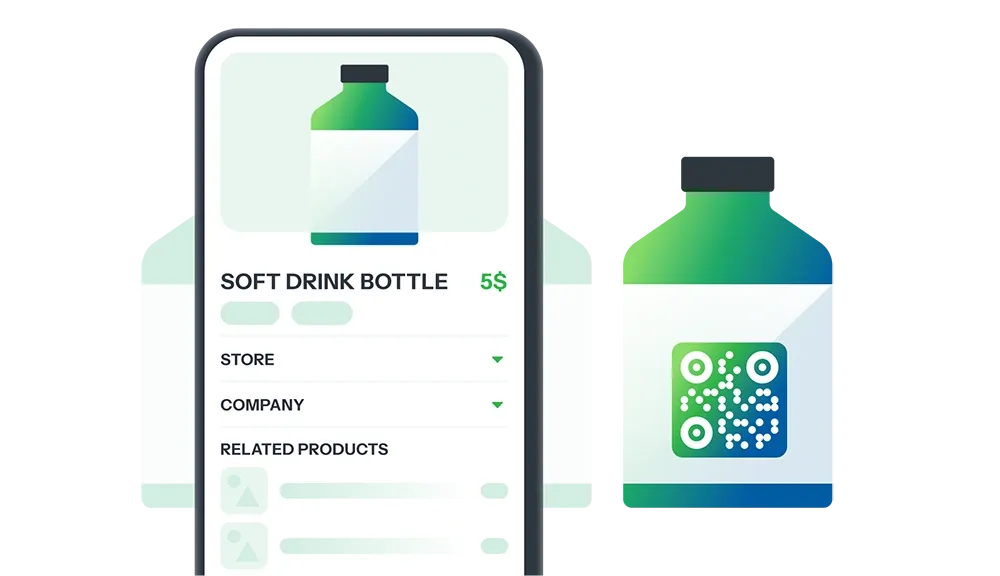
حول كل تغليف منتج إلى نقطة تلامس فريدة
جذب العملاء وبناء الثقة باستخدام رمز QR الذي يشارك تفاصيل المنتج، المنشأ، الفوائد، والعروض الترويجية—كل ذلك بمسحة واحدة.
إنشاء رمز الاستجابة السريعة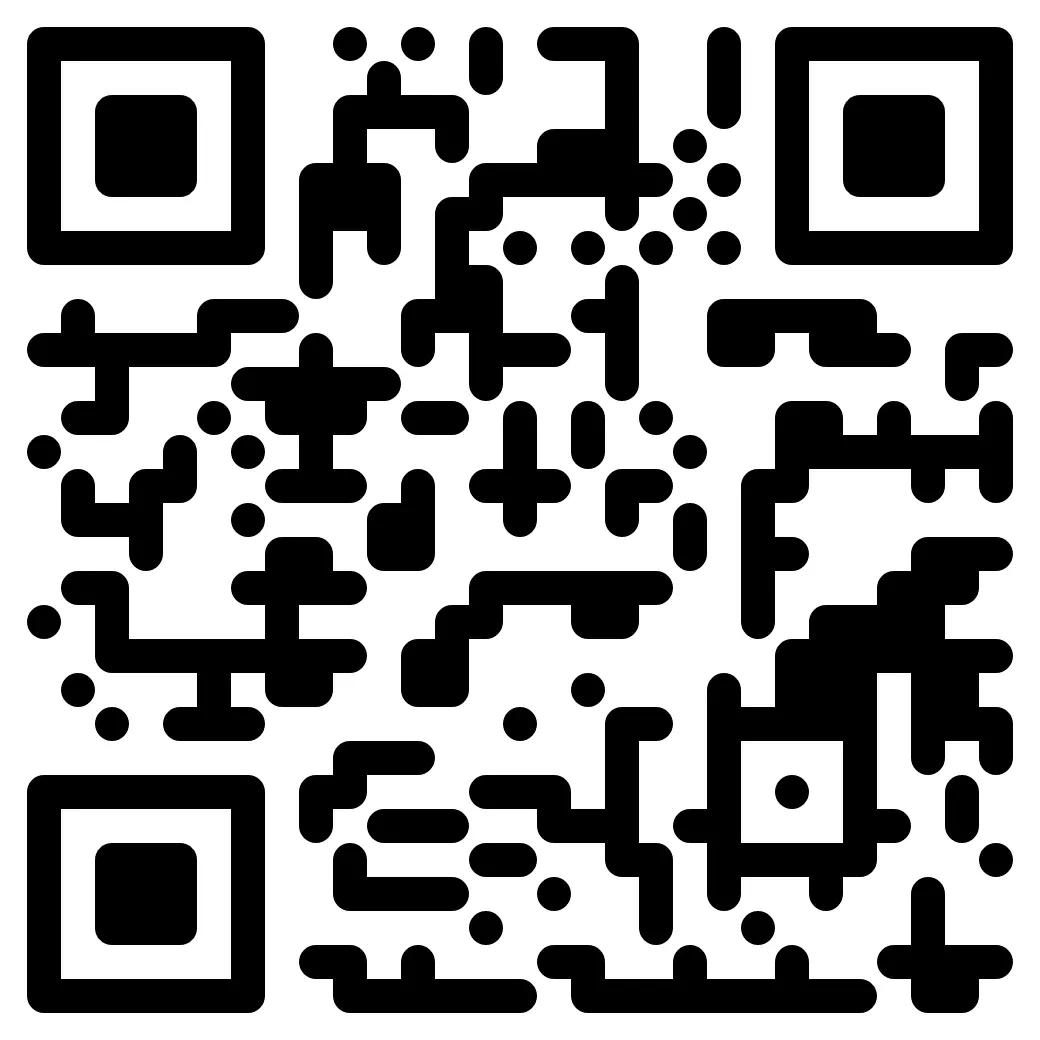 منتج DEMO
منتج DEMO شركة
Pro

عرض شركتك بشكل أكثر احترافية
استخدم رمز QR لمشاركة التفاصيل الأساسية—المعلومات القانونية، المنتجات/الخدمات، الرؤية والمهمة، الإنجازات، معلومات الاتصال
إنشاء رمز الاستجابة السريعة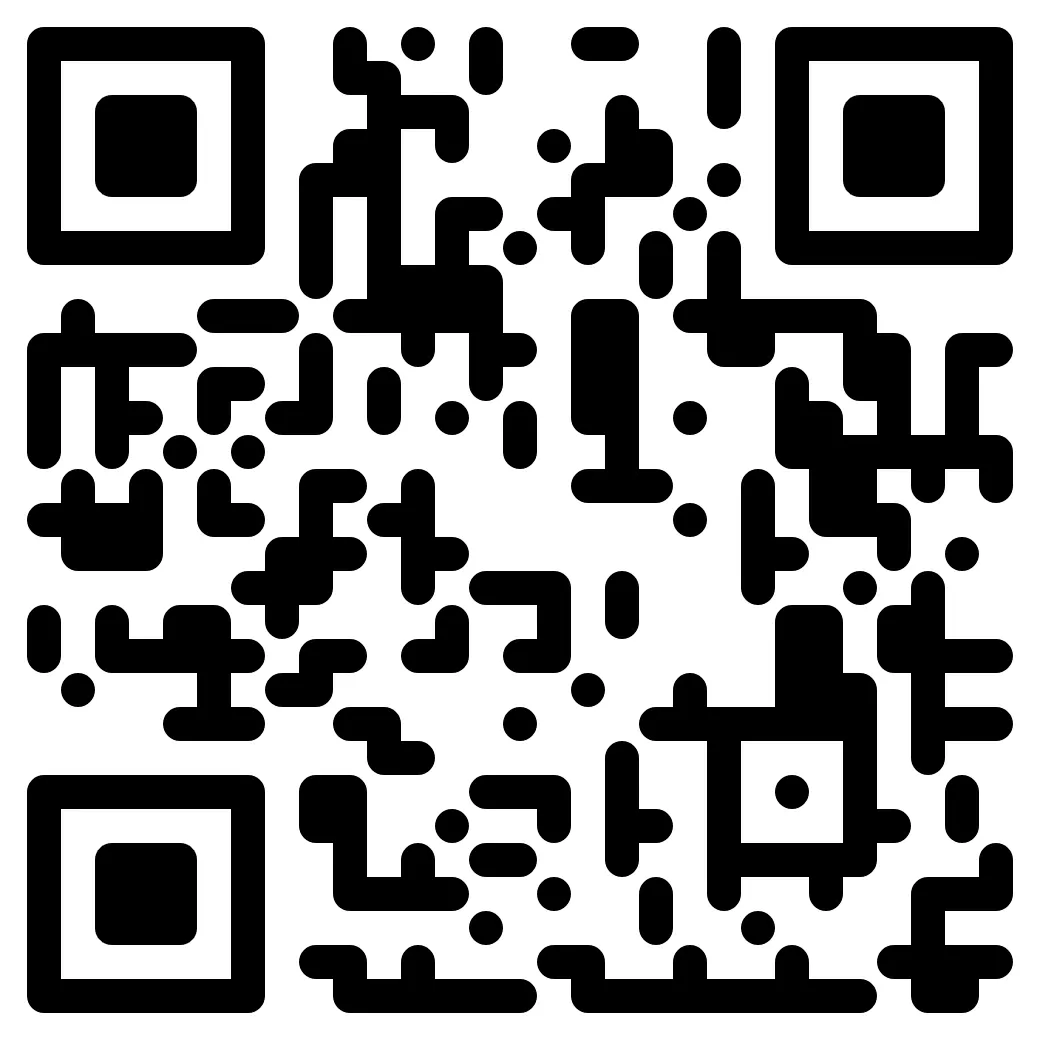 شركة DEMO
شركة DEMO متجر
Pro
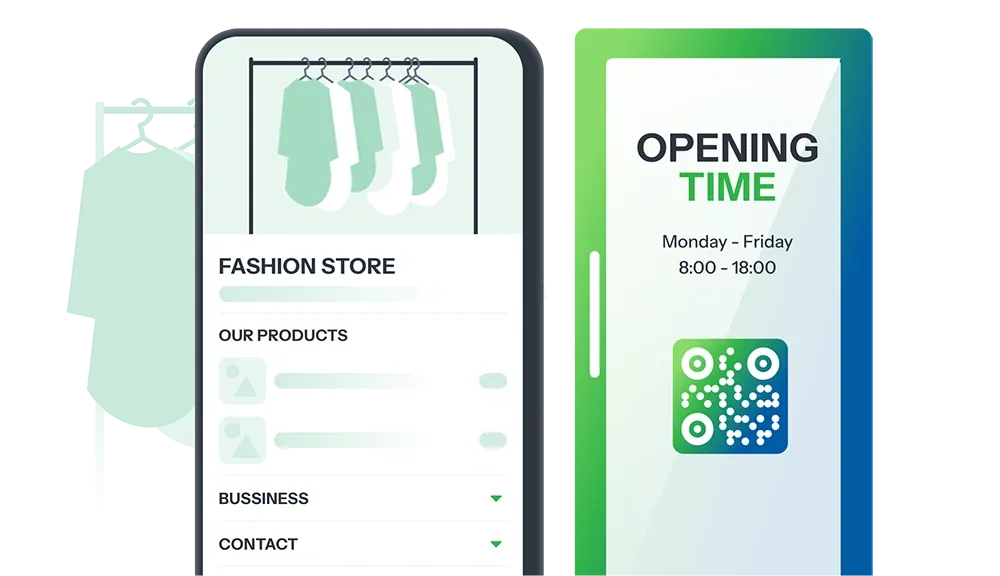
عرض متجرك بشكل سلس وفعال
رمز QR يشارك معلومات المتجر: تفاصيل الاتصال، معلومات المنتج/الخدمة، سياسات الشحن، العروض الترويجية.
إنشاء رمز الاستجابة السريعة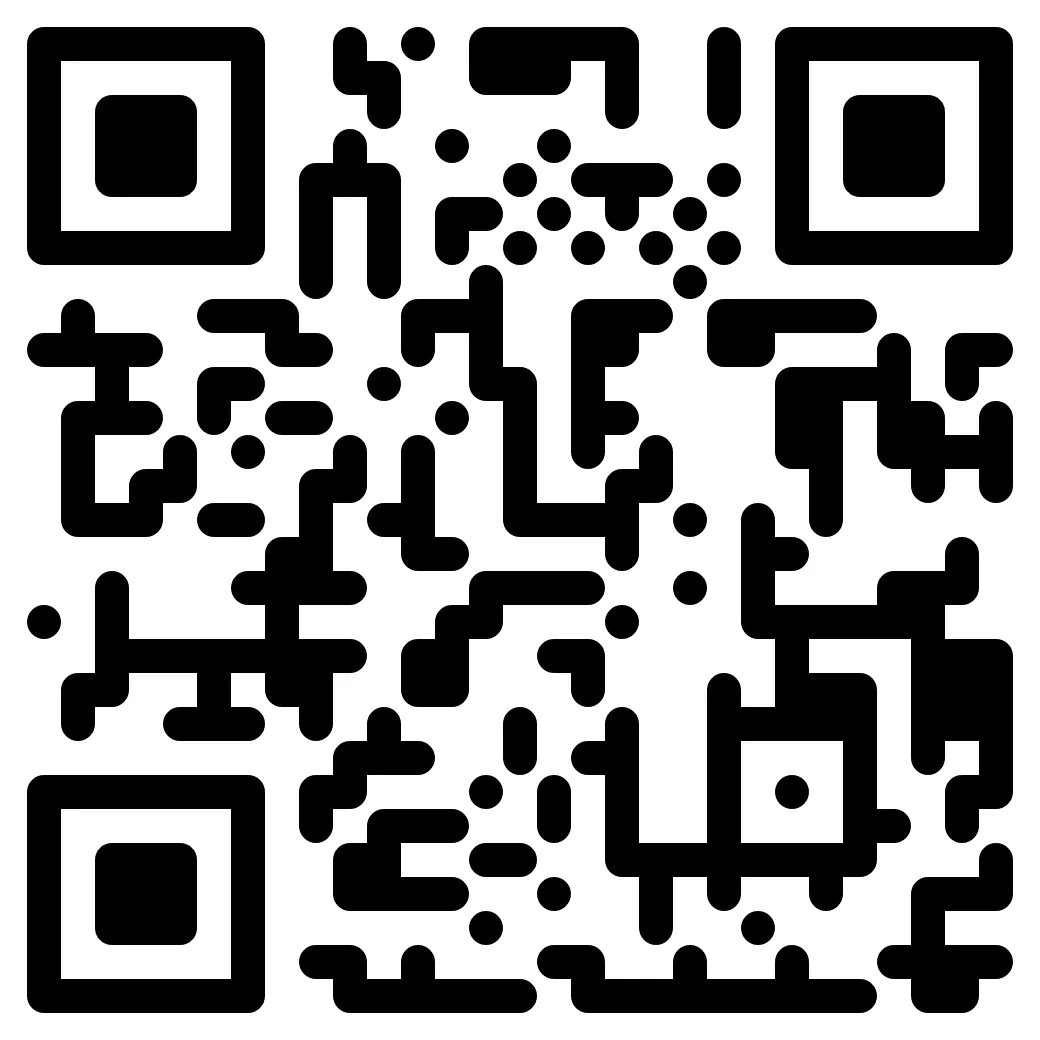 متجر DEMO
متجر DEMO شخصي
Pro

بناء علامتك الشخصية المهنية
رمز QR يشارك معلوماتك الشخصية: تفاصيل الاتصال، المهنة، الإنجازات، المحتوى الإبداعي.
إنشاء رمز الاستجابة السريعة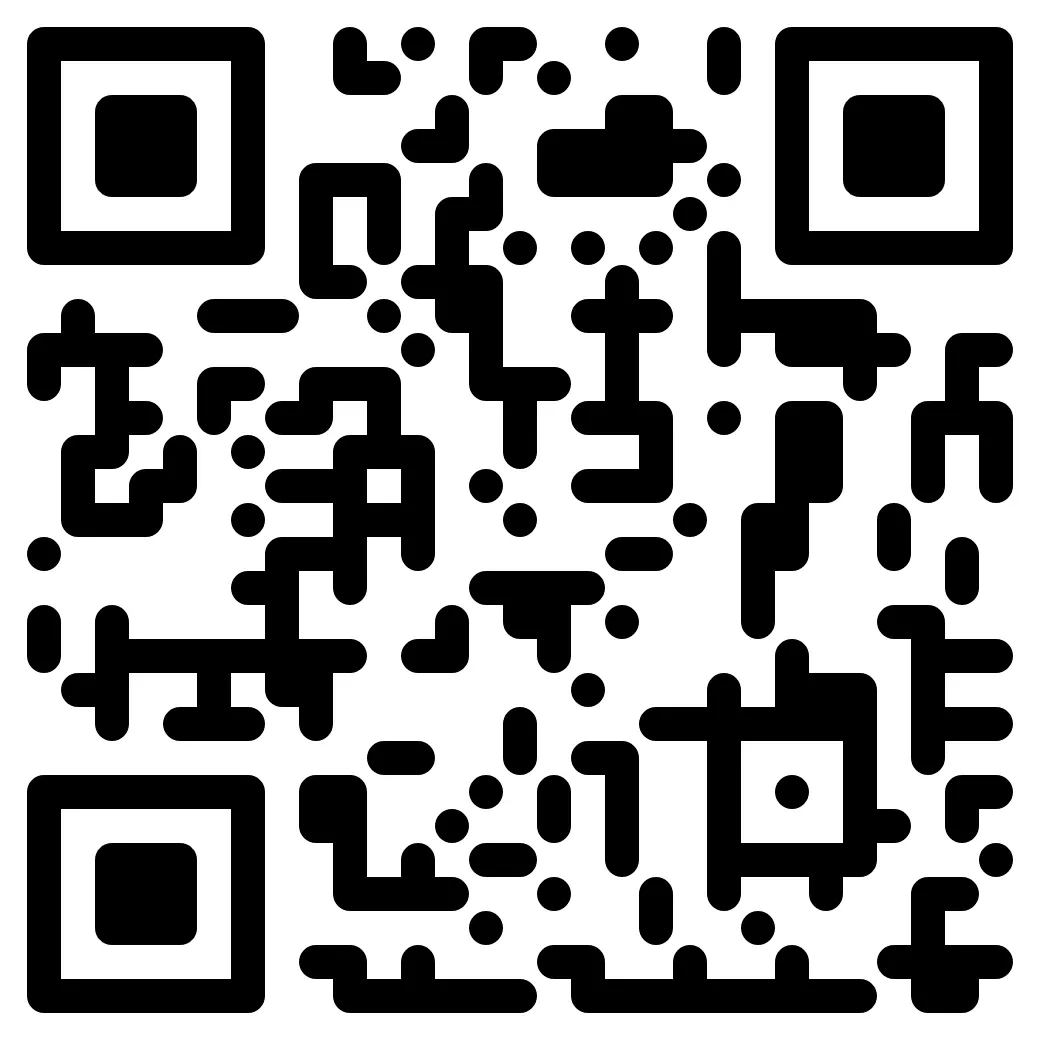 شخصي DEMO
شخصي DEMO حدث
Pro
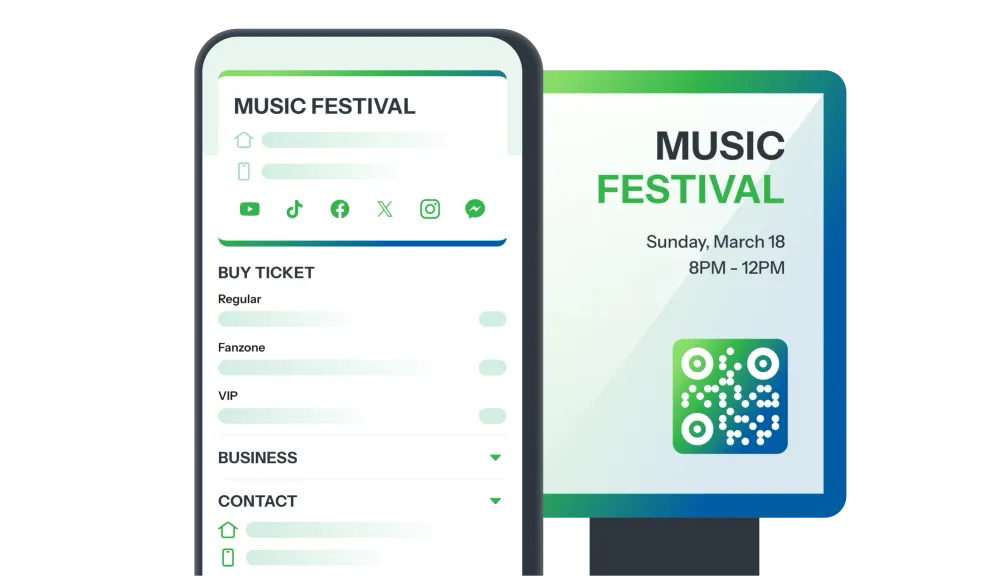
قدم حدثك بشكل أكثر احترافية
ترك انطباعًا باستخدام رمز QR يشارك تفاصيل الحدث: الجدول الزمني، الوصف، الموقع، التسجيل السهل.
إنشاء رمز الاستجابة السريعة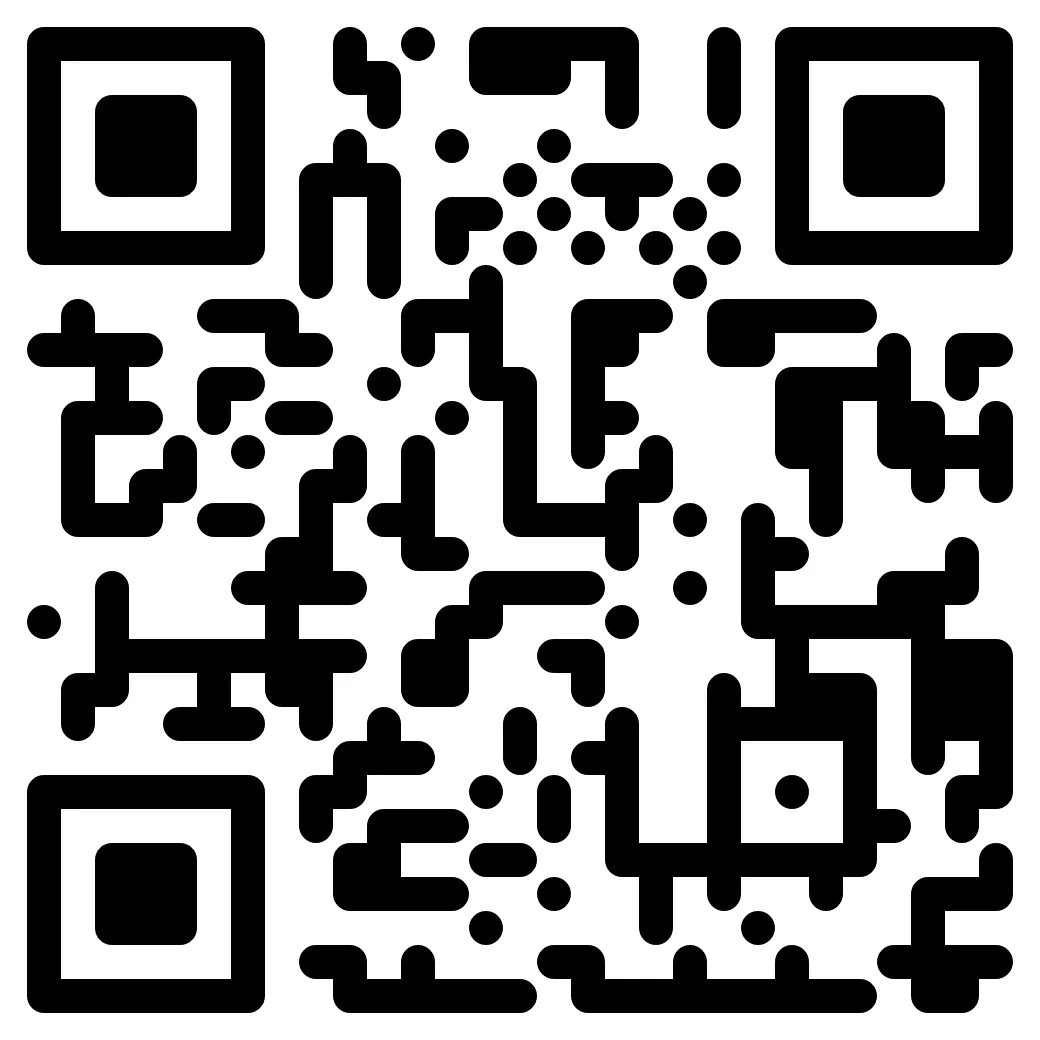 حدث DEMO
حدث DEMO استبيان
Pro
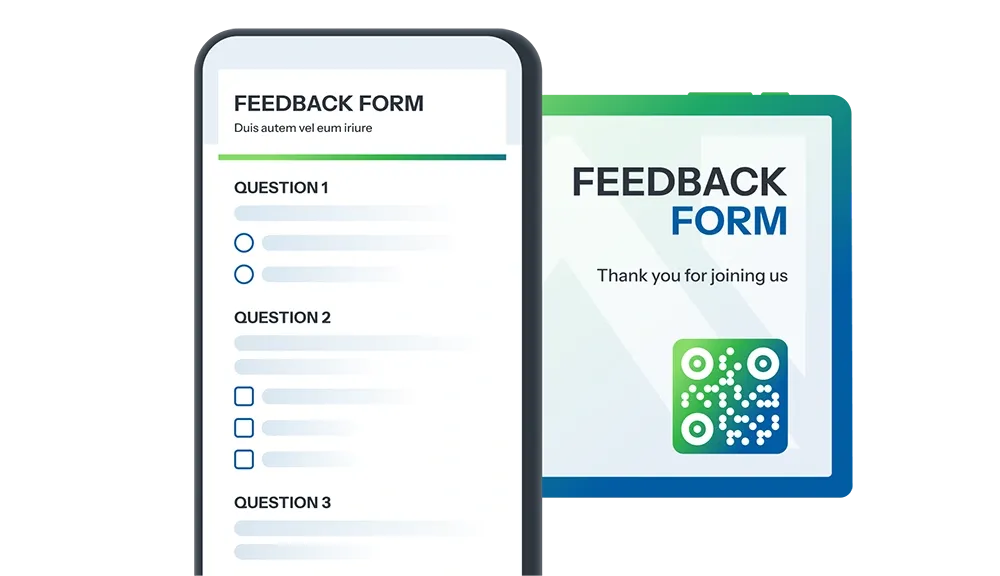
جمع التعليقات لم يكن أبدًا بهذه السهولة!
رمز QR يشارك استطلاعات العملاء، التعليقات على الأحداث، مراجعات الخدمة، البحث السوقي، والمزيد.
إنشاء رمز الاستجابة السريعة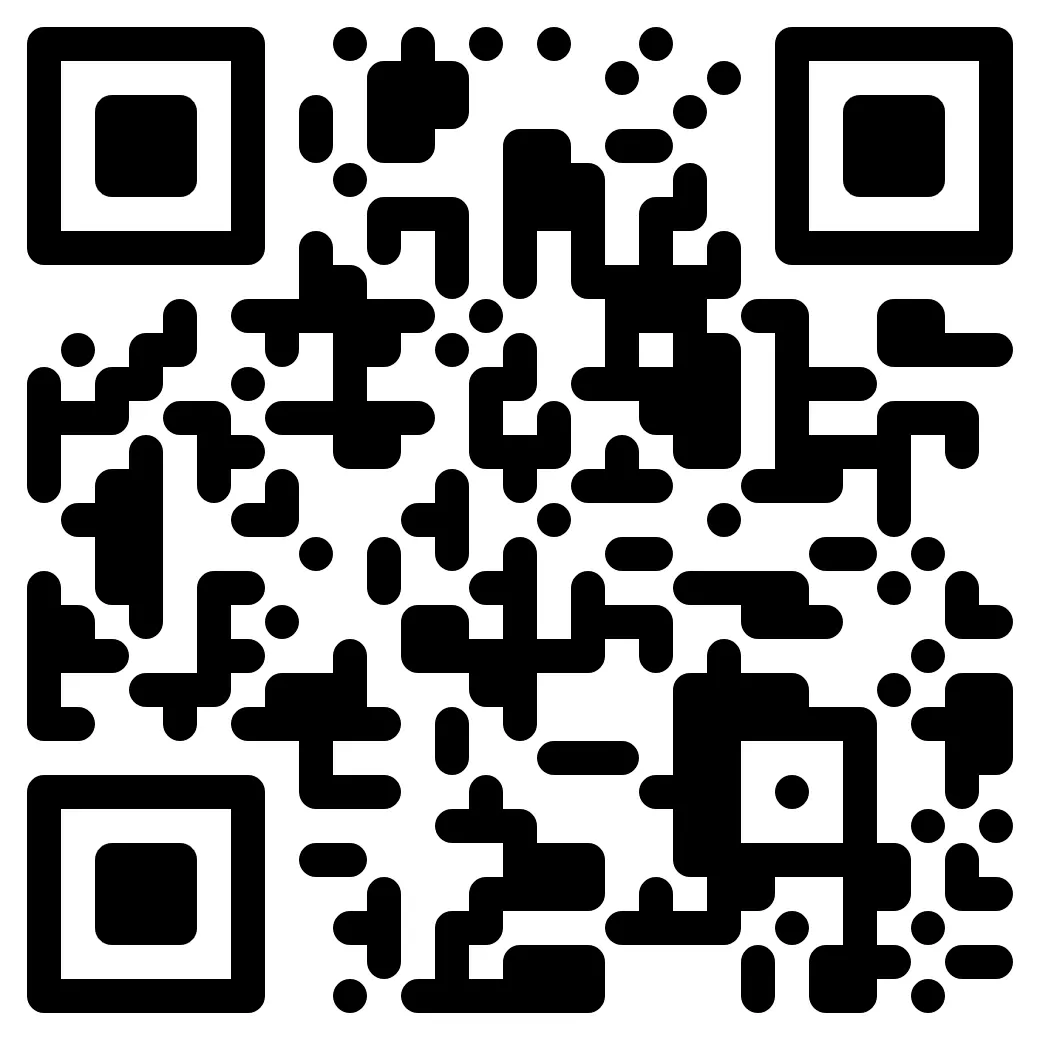 استبيان DEMO
استبيان DEMO 
اجعله خاصاً بك
سوق الألعاب المصغرة
اكتشف مجموعة غنية من الألعاب الصغيرة المتجددة باستمرار، بتصميم واقعي لكل الصناعات.
حول كل حملة لك إلى ملعب جذاب لتعزيز التفاعل وجذب العملاء المحتملين.

اجعله خاصاً بك
سوق الهبوط
اكتشف مجموعة متنوعة من نماذج صفحات الهبوط القابلة للتخصيص، المُحسَّنة لكل صناعة.
اختر التصميم المثالي لأهدافك التسويقية والتجارية، ثم أنشئ رمز QR فورًا!
تم إنشاء رمز QR بنجاح
الاستخدام العالمي لـ QR Happy
التقييم
استكشف ميزاتنا المذهلة
كل ما يبحث عنه فريقك.
المرونة الخاصة لـ iCheckQR يمكن أن تلبي جميع احتياجاتك لرمز QR. نحن لا نتوقف أبدًا عن الابتكار لخدمتك بشكل أفضل.
تحليل رمز QR
هل تتساءل عما إذا كان رمز QR الخاص بك فعالًا حقًا؟
تقدم iCheckQR تحليلات مفصلة للمسح، بما في ذلك:
- عدد المرات التي تم فيها المسح
- الوقت والمكان للمسح
- الأجهزة وأنظمة التشغيل
- جمع بيانات العملاء: الاسم، رقم الهاتف، العنوان، آخر تحديث
الفوائد:
- فهم مستوى التفاعل وسلوك العملاء
- قياس العائد على الاستثمار وتحسين الاستراتيجية التجارية
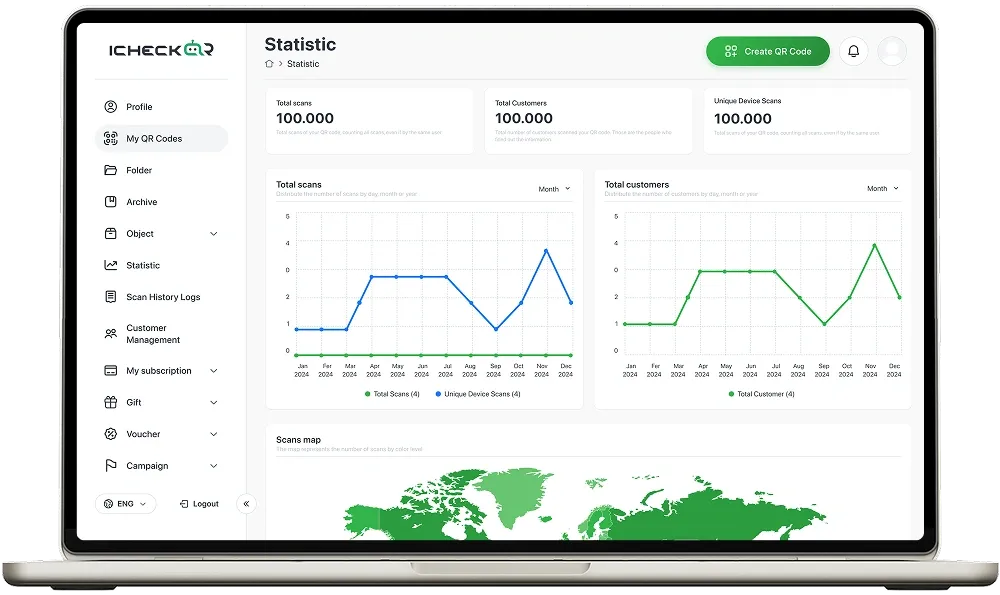
موثوق من قبل فرق من جميع الأحجام
“أنا معجب جدًا بواجهة iCheckQR السلسة. تخصيص رمز QR الخاص بي كان سهلًا للغاية.”

غاريث برونوفوست
مستشار الأتمتة
“رمز الاستجابة السريعة النهائي من iCheckQR يُمسح بسرعة ويبدو رائعًا على موادي التسويقية.”

ريتشارد تشامبرلين
مستشار الأتمتة
“سريع وفعّال! جعلت iCheck إنشاء رموز QR بسيطًا وسلسًا.”

آن آر بيفرز
مستشار الأتمتة
“أحب تنوع خيارات التصميم في iCheckQR! ساعدني ذلك في جعل رمز QR الخاص بي مميزًا.”

إيما فورد
مساعدة مبيعات
“iCheckQR ميسور التكلفة وفعّال. مثالي للشركات الصغيرة التي تحتاج إلى حلول QR سريعة.”

روبرت باورز
محرر
“واجهت مشكلة في تنزيل رمز الاستجابة السريعة، لكن خدمة العملاء كانت سريعة في المساعدة. دعم رائع!”

تشارلز برينغل
رسام توضيحي
“أنا معجب جدًا بواجهة iCheckQR السلسة. تخصيص رمز QR الخاص بي كان سهلًا للغاية.”

غاريث برونوفوست
مستشار الأتمتة
“رمز الاستجابة السريعة النهائي من iCheckQR يُمسح بسرعة ويبدو رائعًا على موادي التسويقية.”

ريتشارد تشامبرلين
مستشار الأتمتة
“سريع وفعّال! جعلت iCheck إنشاء رموز QR بسيطًا وسلسًا.”

آن آر بيفرز
مستشار الأتمتة
“أحب تنوع خيارات التصميم في iCheckQR! ساعدني ذلك في جعل رمز QR الخاص بي مميزًا.”

إيما فورد
مساعدة مبيعات
“iCheckQR ميسور التكلفة وفعّال. مثالي للشركات الصغيرة التي تحتاج إلى حلول QR سريعة.”

روبرت باورز
محرر
“واجهت مشكلة في تنزيل رمز الاستجابة السريعة، لكن خدمة العملاء كانت سريعة في المساعدة. دعم رائع!”

تشارلز برينغل
رسام توضيحي
“أنا معجب جدًا بواجهة iCheckQR السلسة. تخصيص رمز QR الخاص بي كان سهلًا للغاية.”

غاريث برونوفوست
مستشار الأتمتة
“رمز الاستجابة السريعة النهائي من iCheckQR يُمسح بسرعة ويبدو رائعًا على موادي التسويقية.”

ريتشارد تشامبرلين
مستشار الأتمتة
“سريع وفعّال! جعلت iCheck إنشاء رموز QR بسيطًا وسلسًا.”

آن آر بيفرز
مستشار الأتمتة
“أحب تنوع خيارات التصميم في iCheckQR! ساعدني ذلك في جعل رمز QR الخاص بي مميزًا.”

إيما فورد
مساعدة مبيعات
“iCheckQR ميسور التكلفة وفعّال. مثالي للشركات الصغيرة التي تحتاج إلى حلول QR سريعة.”

روبرت باورز
محرر
“واجهت مشكلة في تنزيل رمز الاستجابة السريعة، لكن خدمة العملاء كانت سريعة في المساعدة. دعم رائع!”

تشارلز برينغل
رسام توضيحي
“أنا معجب جدًا بواجهة iCheckQR السلسة. تخصيص رمز QR الخاص بي كان سهلًا للغاية.”

غاريث برونوفوست
مستشار الأتمتة
“رمز الاستجابة السريعة النهائي من iCheckQR يُمسح بسرعة ويبدو رائعًا على موادي التسويقية.”

ريتشارد تشامبرلين
مستشار الأتمتة
“سريع وفعّال! جعلت iCheck إنشاء رموز QR بسيطًا وسلسًا.”

آن آر بيفرز
مستشار الأتمتة
“أحب تنوع خيارات التصميم في iCheckQR! ساعدني ذلك في جعل رمز QR الخاص بي مميزًا.”

إيما فورد
مساعدة مبيعات
“iCheckQR ميسور التكلفة وفعّال. مثالي للشركات الصغيرة التي تحتاج إلى حلول QR سريعة.”

روبرت باورز
محرر
“واجهت مشكلة في تنزيل رمز الاستجابة السريعة، لكن خدمة العملاء كانت سريعة في المساعدة. دعم رائع!”

تشارلز برينغل
رسام توضيحي
“أنا معجب جدًا بواجهة iCheckQR السلسة. تخصيص رمز QR الخاص بي كان سهلًا للغاية.”

غاريث برونوفوست
مستشار الأتمتة
“رمز الاستجابة السريعة النهائي من iCheckQR يُمسح بسرعة ويبدو رائعًا على موادي التسويقية.”

ريتشارد تشامبرلين
مستشار الأتمتة
“سريع وفعّال! جعلت iCheck إنشاء رموز QR بسيطًا وسلسًا.”

آن آر بيفرز
مستشار الأتمتة
“أحب تنوع خيارات التصميم في iCheckQR! ساعدني ذلك في جعل رمز QR الخاص بي مميزًا.”

إيما فورد
مساعدة مبيعات
“iCheckQR ميسور التكلفة وفعّال. مثالي للشركات الصغيرة التي تحتاج إلى حلول QR سريعة.”

روبرت باورز
محرر
“واجهت مشكلة في تنزيل رمز الاستجابة السريعة، لكن خدمة العملاء كانت سريعة في المساعدة. دعم رائع!”

تشارلز برينغل
رسام توضيحي
“الراحة والمرونة. من السهل إنشاء رموز QR بسرعة. إنها أداة قيّمة للأفراد والشركات على حد سواء.”

ماركوس مولر
مترجم
“تتيح المنصة تخصيصًا عاليًا، مما يتيح للمستخدمين إنشاء رموز QR تتماشى مع هوية علامتهم التجارية.”

نورا إنغلس
خدمة العملاء
“يدعم مجموعة واسعة من أنواع رموز QR، بما في ذلك عناوين URL وتفاصيل الاتصال واتصالات WiFi.”

ليندا برونوفوست
مصرفية
“بفضل خطط التسعير المعقولة، تقدم iCheckQR قيمة ممتازة مقابل المال، خاصةً للشركات الصغيرة.”

هنري هالي
مصمم تجربة المستخدم / واجهة المستخدم
“يتم إنشاء رموز QR بجودة عالية، مما يضمن سهولة مسحها ضوئيًا.”

بول ماكيلين
محاضر
“دعم العملاء سريع ومتعاون، ويقوم بحل المشكلات بكفاءة.”

سارة بارثولوميو
منظمة فعاليات
“الراحة والمرونة. من السهل إنشاء رموز QR بسرعة. إنها أداة قيّمة للأفراد والشركات على حد سواء.”

ماركوس مولر
مترجم
“تتيح المنصة تخصيصًا عاليًا، مما يتيح للمستخدمين إنشاء رموز QR تتماشى مع هوية علامتهم التجارية.”

نورا إنغلس
خدمة العملاء
“يدعم مجموعة واسعة من أنواع رموز QR، بما في ذلك عناوين URL وتفاصيل الاتصال واتصالات WiFi.”

ليندا برونوفوست
مصرفية
“بفضل خطط التسعير المعقولة، تقدم iCheckQR قيمة ممتازة مقابل المال، خاصةً للشركات الصغيرة.”

هنري هالي
مصمم تجربة المستخدم / واجهة المستخدم
“يتم إنشاء رموز QR بجودة عالية، مما يضمن سهولة مسحها ضوئيًا.”

بول ماكيلين
محاضر
“دعم العملاء سريع ومتعاون، ويقوم بحل المشكلات بكفاءة.”

سارة بارثولوميو
منظمة فعاليات
“الراحة والمرونة. من السهل إنشاء رموز QR بسرعة. إنها أداة قيّمة للأفراد والشركات على حد سواء.”

ماركوس مولر
مترجم
“تتيح المنصة تخصيصًا عاليًا، مما يتيح للمستخدمين إنشاء رموز QR تتماشى مع هوية علامتهم التجارية.”

نورا إنغلس
خدمة العملاء
“يدعم مجموعة واسعة من أنواع رموز QR، بما في ذلك عناوين URL وتفاصيل الاتصال واتصالات WiFi.”

ليندا برونوفوست
مصرفية
“بفضل خطط التسعير المعقولة، تقدم iCheckQR قيمة ممتازة مقابل المال، خاصةً للشركات الصغيرة.”

هنري هالي
مصمم تجربة المستخدم / واجهة المستخدم
“يتم إنشاء رموز QR بجودة عالية، مما يضمن سهولة مسحها ضوئيًا.”

بول ماكيلين
محاضر
“دعم العملاء سريع ومتعاون، ويقوم بحل المشكلات بكفاءة.”

سارة بارثولوميو
منظمة فعاليات
“الراحة والمرونة. من السهل إنشاء رموز QR بسرعة. إنها أداة قيّمة للأفراد والشركات على حد سواء.”

ماركوس مولر
مترجم
“تتيح المنصة تخصيصًا عاليًا، مما يتيح للمستخدمين إنشاء رموز QR تتماشى مع هوية علامتهم التجارية.”

نورا إنغلس
خدمة العملاء
“يدعم مجموعة واسعة من أنواع رموز QR، بما في ذلك عناوين URL وتفاصيل الاتصال واتصالات WiFi.”

ليندا برونوفوست
مصرفية
“بفضل خطط التسعير المعقولة، تقدم iCheckQR قيمة ممتازة مقابل المال، خاصةً للشركات الصغيرة.”

هنري هالي
مصمم تجربة المستخدم / واجهة المستخدم
“يتم إنشاء رموز QR بجودة عالية، مما يضمن سهولة مسحها ضوئيًا.”

بول ماكيلين
محاضر
“دعم العملاء سريع ومتعاون، ويقوم بحل المشكلات بكفاءة.”

سارة بارثولوميو
منظمة فعاليات
“الراحة والمرونة. من السهل إنشاء رموز QR بسرعة. إنها أداة قيّمة للأفراد والشركات على حد سواء.”

ماركوس مولر
مترجم
“تتيح المنصة تخصيصًا عاليًا، مما يتيح للمستخدمين إنشاء رموز QR تتماشى مع هوية علامتهم التجارية.”

نورا إنغلس
خدمة العملاء
“يدعم مجموعة واسعة من أنواع رموز QR، بما في ذلك عناوين URL وتفاصيل الاتصال واتصالات WiFi.”

ليندا برونوفوست
مصرفية
“بفضل خطط التسعير المعقولة، تقدم iCheckQR قيمة ممتازة مقابل المال، خاصةً للشركات الصغيرة.”

هنري هالي
مصمم تجربة المستخدم / واجهة المستخدم
“يتم إنشاء رموز QR بجودة عالية، مما يضمن سهولة مسحها ضوئيًا.”

بول ماكيلين
محاضر
“دعم العملاء سريع ومتعاون، ويقوم بحل المشكلات بكفاءة.”

سارة بارثولوميو
منظمة فعاليات
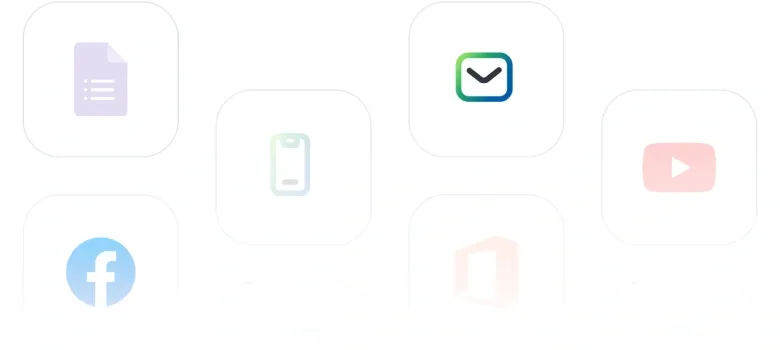
المدونة

التسجيل للحصول على استشارة