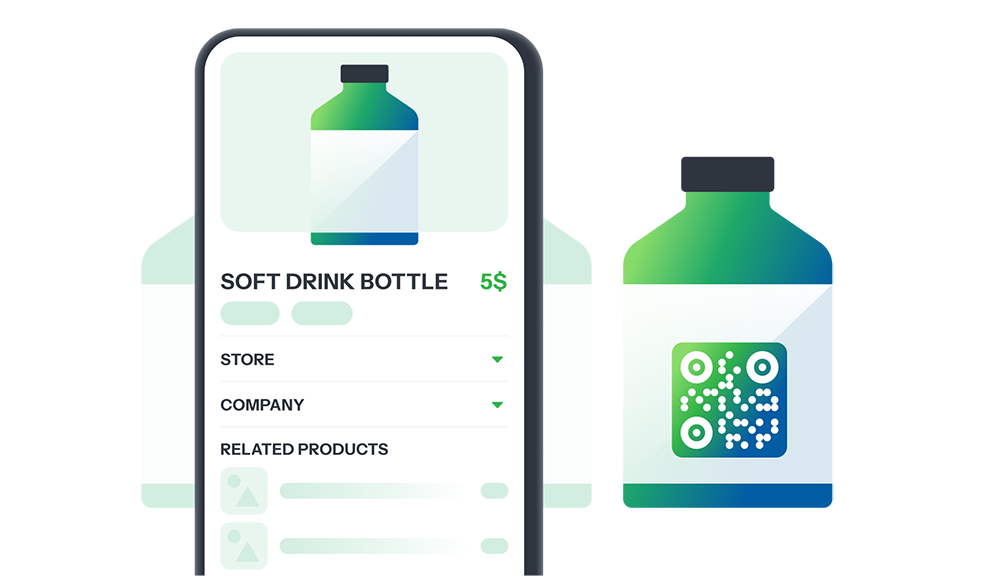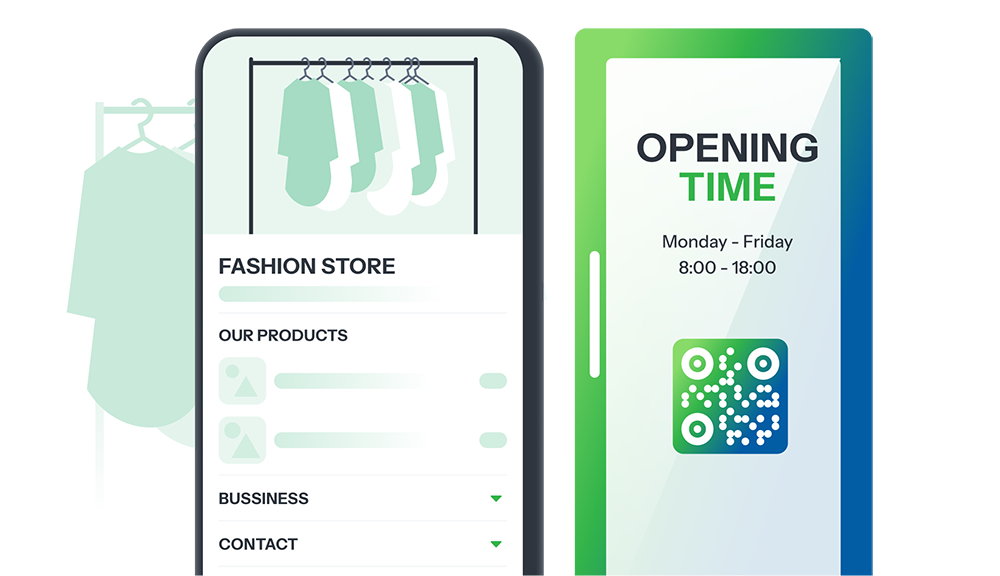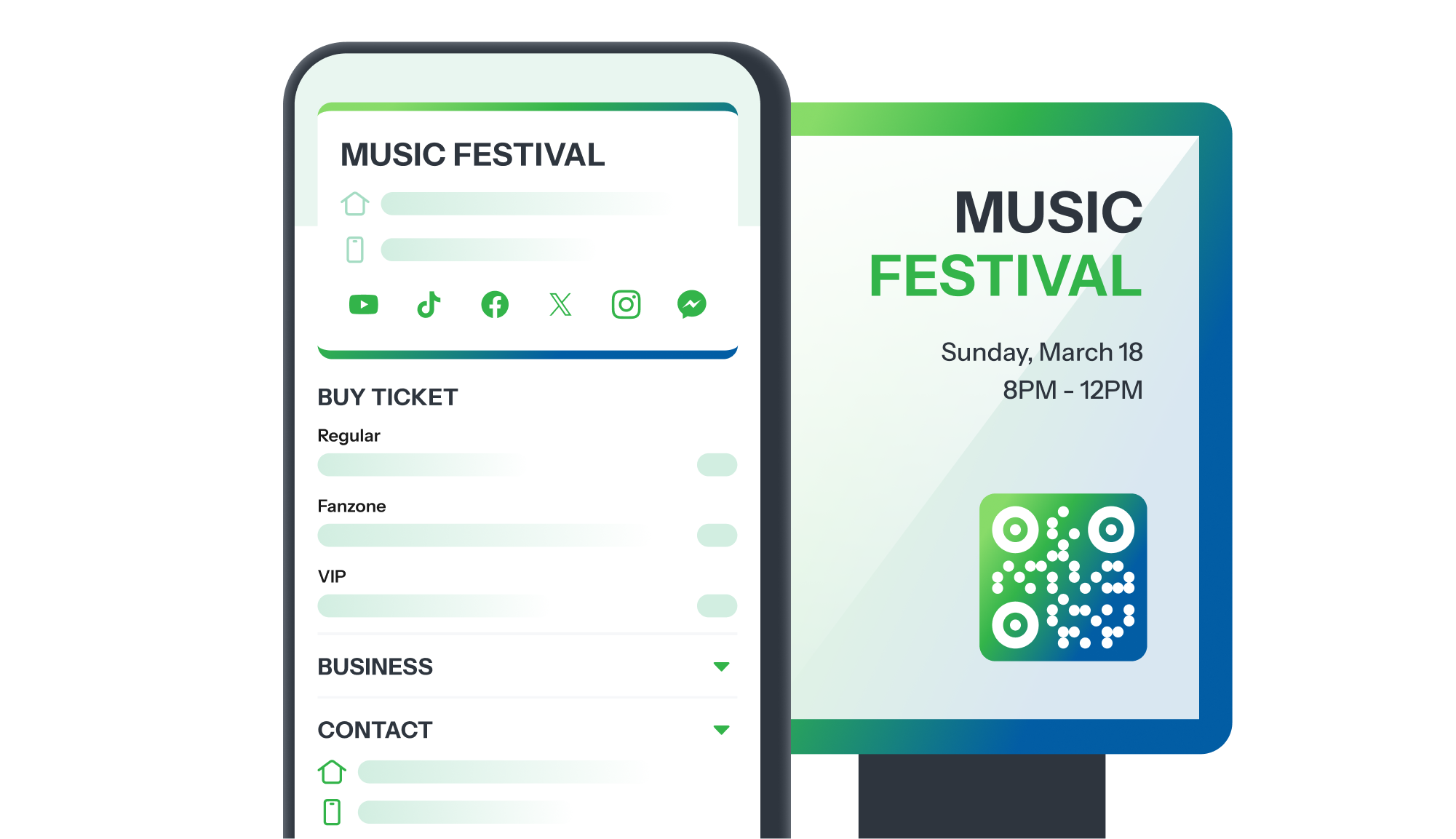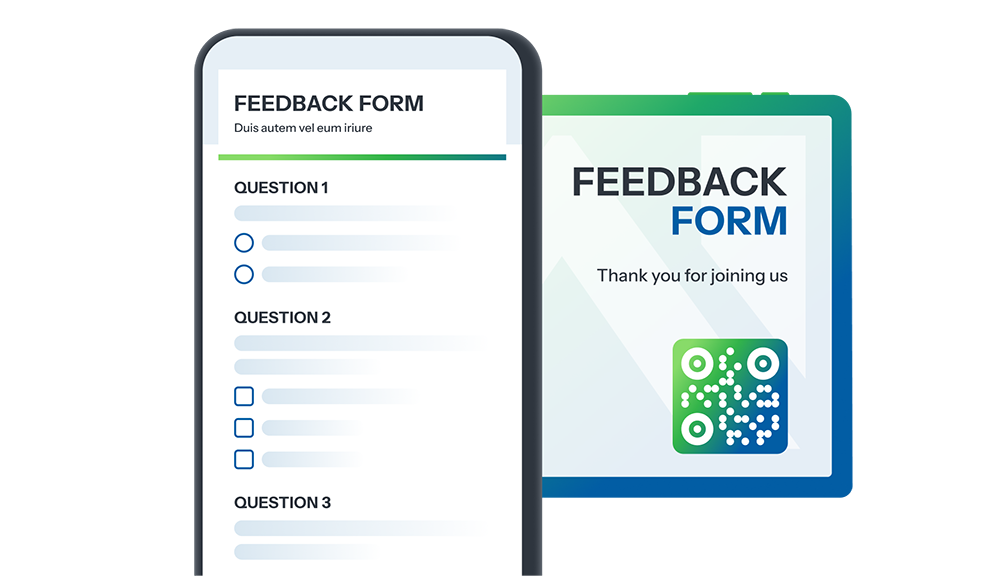QR Code Company
Introduce Your Company More Professionally

- What is a Company QR Code?
- Where to Use Company QR Codes?
- Benefits of Using Company QR Code
- Companies That Should Use Company QR Code
- How to Create a Company QR Code
How are you introducing your brand?
- Do customers have to search for your company through search engines?
- Do they need to remember your brand name for future reference?
- Does your company not have a professional website or optimized customer experience?
If you’re still depending on traditional methods, you could be missing out on the opportunities to reach potential customers.
With our Company QR Code solution, your company can connect with customers in a simple, fast, and effective way . By simply scan the QR code, and customers will be instantly directed to a professional landing page containing comprehensive information about your company and products.
No more time wasted searching or remembering – the QR code allows customers to instantly explore and understand your brand, boosting recognition and accelerating purchasing decisions.
What is a Company QR Code?
A Company QR Code is an advanced (Pro) QR code that directs users to a landing page with detailed information about your company. Instead of taking customers to a complicated website, the QR code quickly accesses necessary information such as:
- Company introduction, history, mission, and vision.
- Product/service categories.
- Contact information, address, and map.
- Links to website, fanpage, social media.
- Sign-up for offers, online orders, feedback.
Flexible Updates: You can update the landing page content without changing or reprinting the QR code.
Many companies struggle with creating professional QR codes or building user-friendly landing pages. Don’t worry, iCheckQR provides a collection of diverse, modern, and customizable landing page templates that help companies stay on trend without the cost of developing a full website, while still ensuring professionalism.
Where to Use Company QR Codes?
E-business cards: Replacing traditional paper business cards, enabling partners to easily save your contact details.
Websites and social media: Embed the QR code on your website or fanpage to guide customers to key information.
Documents, contracts, quotations: Attach the QR code to your company documents for easy reference.
Invoices, receipts, warranty cards: Assist in verifying information and enhancing credibility.
Posters, banners, standees, and other marketing materials.
Benefits of Using Company QR Code
Enhanced experience : Quick and professional customer access.
Increased trust: Customers can verify your company with a single scan, embedding your brand in their minds.
Cost savings: Reduces printing costs for business cards and promotional materials.
Supports marketing and sales: Boosts interaction on digital platforms, helping your company reach customers more effectively.
Companies That Should Use Company QR Code
Retail & commerce: Stores, fashion brands, car/motorcycle showrooms, etc., to attract customers.
Manufacturers & exporters: Place QR codes on packaging for easy access to company information.
Service companies: Real estate, finance, legal, education companies, etc., to provide quick information.
How to Create a Company QR Code
Step 1: Create an object
In the "Object" section, choose "Company," then select "Create new" company.
Update detailed information about the company you want to display on the QR code and save it.
Step 2: Design the QR code
After creating the company object, select "Create QR code" for that company.
Customize the design: colors, shape, logo to match your brand.
Step 3: Save and use
Select "Create and save QR," your QR code will be saved in the "QR Code Storage" section.
Download and print: Print the QR code on documents, business cards, packaging, or display it on your website.
Tip: Remind customers and partners to scan the QR code to explore all the information about your company!