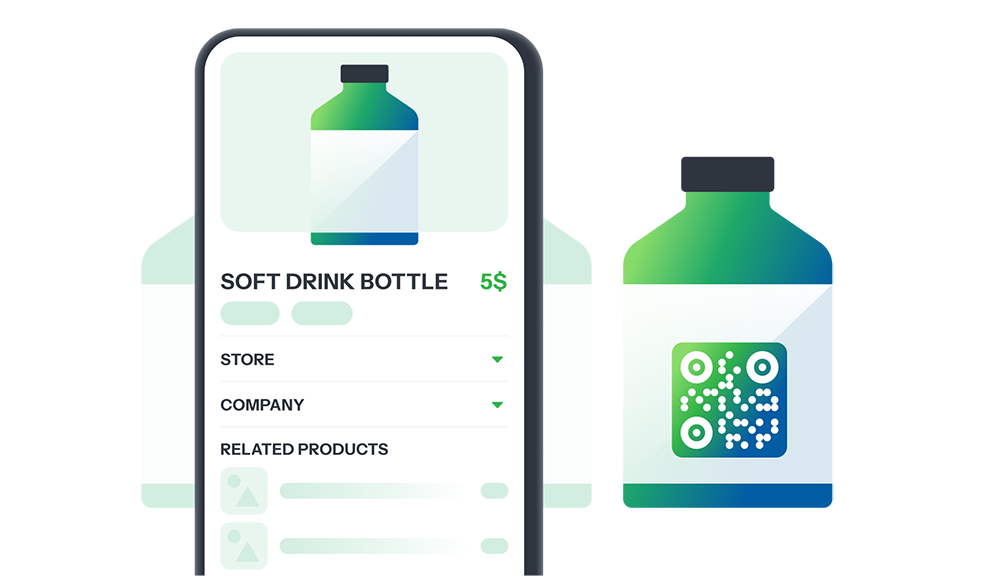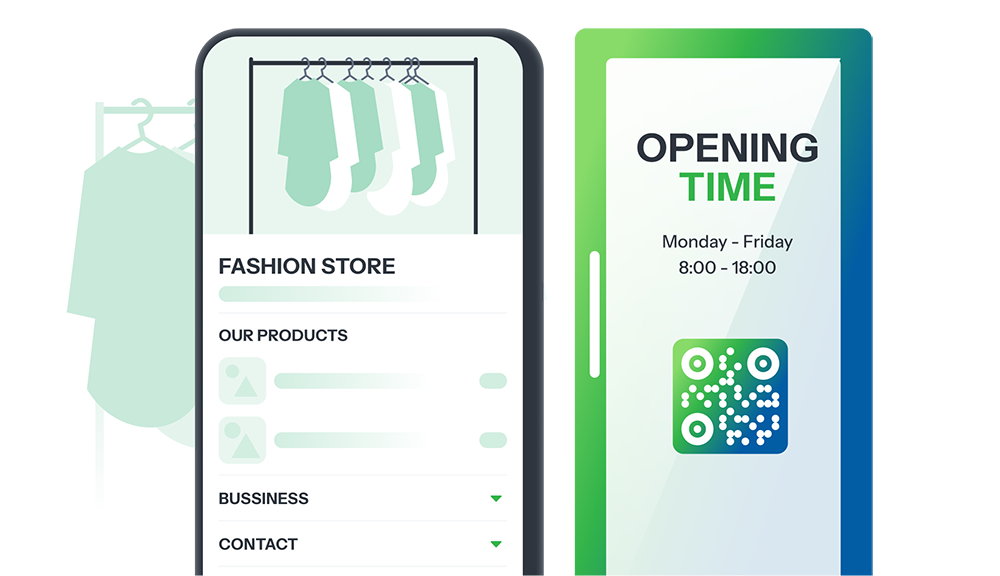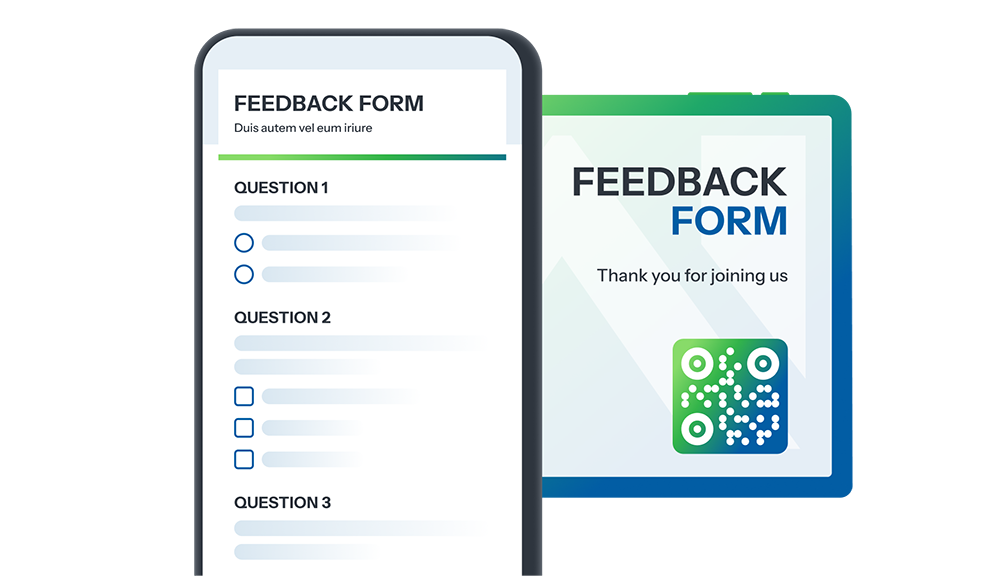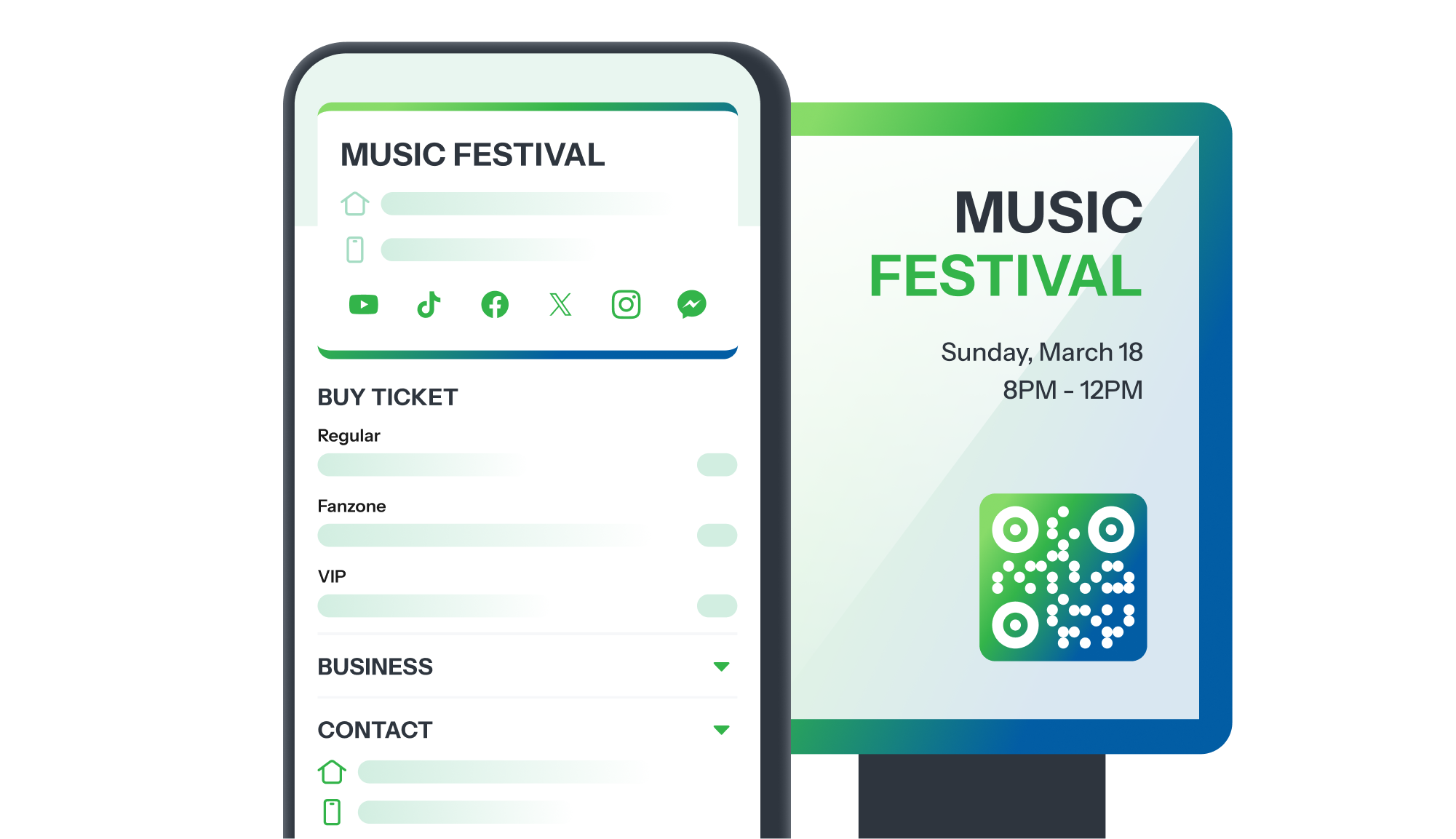
- What is an Event QR Code?
- Where Can You Use an Event QR Code?
- Benefits of Using an Event QR Code:
- Events that Should Use an Event QR Code:
- How to Create an Event QR Code:
In the digital era, delivering event information quickly and accurately is essential to attract participants.
Limitations of Traditional Methods:
- Difficult access to information for attendees: They have to search across multiple channels, wasting time.
- Limited communication methods: Flyers, emails, or websites may not be flexible enough to update information in real time.
With the Event QR Code solution, attendees can simply scan the code to instantly access a landing page with all the details about the event, including the schedule, venue, and relevant content.
No more manual searching—everything is immediately available, making your event appear more professional and optimizing the organization’s effectiveness.
What is an Event QR Code?
An Event QR Code is an advanced (Pro) QR code that, when scanned, takes attendees to a landing page that displays:
- Event introduction, venue, and time.
- Detailed schedule, speaker information, key content.
- Participation guide, directions, and maps.
- Links to registration, social media, and official communication channels.
- Post-event interaction: surveys, feedback, documents, images.
Flexible Updates: You can edit the content on the landing page anytime without changing or reprinting the QR code.
No need to build a separate website—iCheckQR offers a variety of professional landing pages to help your event reach participants effectively.
Where Can You Use an Event QR Code?
Invitations, e-invites: Make it easy for participants to access event details.
Banners, posters, standees: Capture attention and provide immediate access to event information.
Emails, messages, social media: Quickly share and enhance communication effectiveness.
Check-in areas, registration desks: Assist and guide participants.
Event materials, presentation slides: Help participants easily track and store event information.
Benefits of Using an Event QR Code:
Quick access to information: Attendees can easily gather details without searching manually.
Enhanced event experience: Detailed guides and improved interaction.
Powerful communication support: Share widely across multiple platforms.
Optimized management & organization: Streamline the check-in and registration process.
Events that Should Use an Event QR Code:
Conferences, seminars: Provide schedules and speaker information.
Exhibitions, trade events: Help attendees quickly find booth information.
Workshops, classes: Support materials and detailed instructions.
Festivals, entertainment events: Update event information, maps, and quick ticket purchasing.
Press conferences, product launches: Connect media and guests easily to content.
How to Create an Event QR Code:
Step 1: Create the Event Object
In the "Objects" section, select "Event," then click "Create New."
Update the event details you want to display on the QR code and save.
Step 2: Design the QR Code
Choose "Create QR Code" for your event.
Customize the design: colors, styles, and logos to match your branding.
Step 3: Save and Use
Select "Create and Save QR." The QR code will be stored in the "QR Storage" section.
Download and print: Place the QR code on invitations, posters, websites, and other materials, making it easy for attendees to scan and access event information.
Pro Tip: Remind attendees to scan the QR code to receive the latest updates and details about the event!