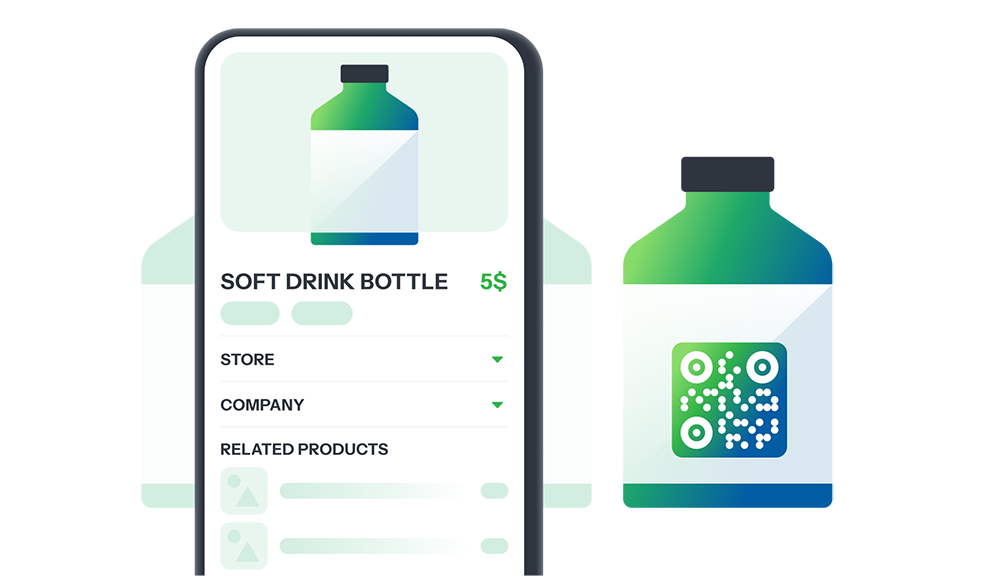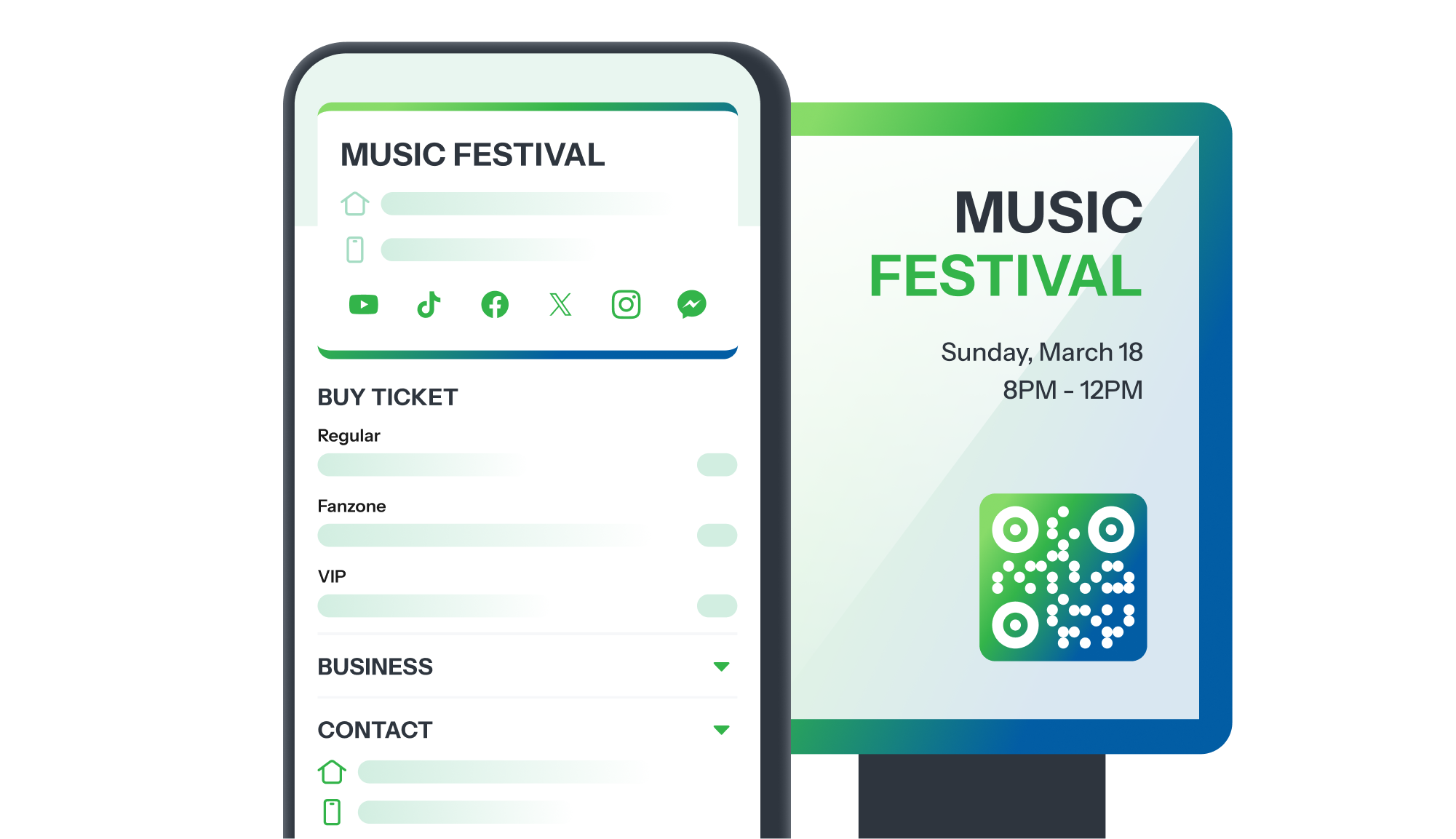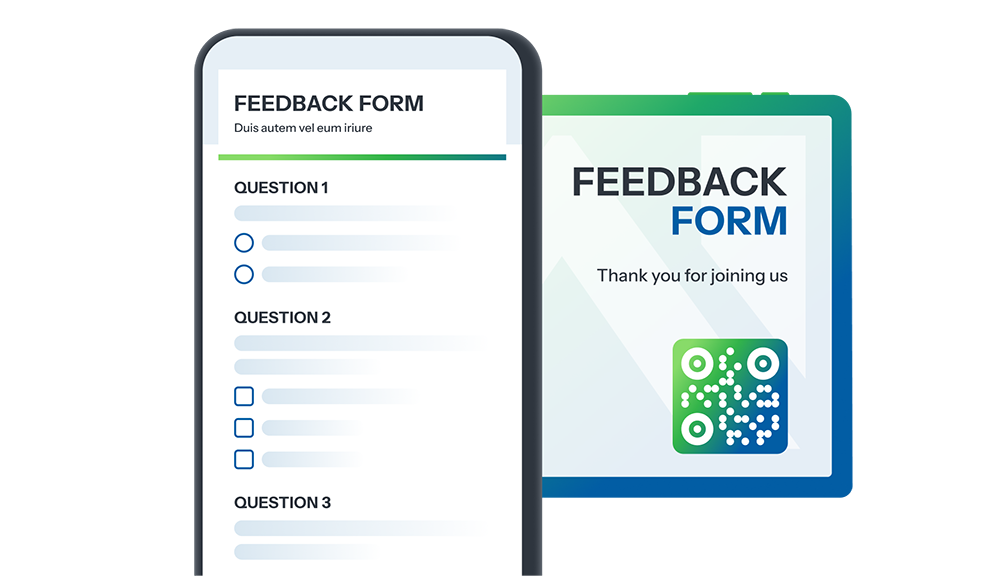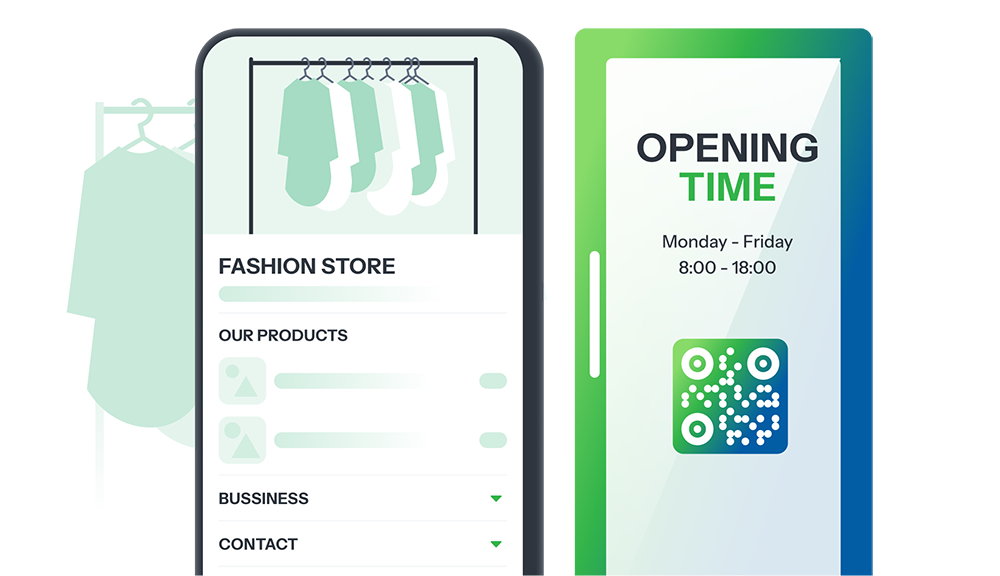
- What is a Store QR Code?
- Where Can Store QR Codes Be Used?
- Benefits of Using Store QR Codes
- Stores That Should Use Store QR Codes
- How to Create a Store QR Code
In the digital age, customers expect a quick and convenient shopping experience. However, many stores still struggle with effectively sharing information.
Drawbacks of Traditional Methods:
- Time-consuming for customers: They must remember the store name, search online, or ask staff, reducing the chances of immediate access to information.
- Limited content and interaction: It's difficult to provide comprehensive product details, pricing, promotions, or detailed instructions via just a sign or brochure.
With our Store QR Code solution, customers can scan the code to instantly access a landing page that provides full information about the store, products, promotions, and many other benefits.
No need for manual searches; all information is immediately accessible, helping your store appear more professional and optimize business effectiveness.
What is a Store QR Code?
A Store QR Code is an advanced (Pro) QR code that leads customers to a landing page displaying:
Store introduction, address, and map directions.
Featured product/service catalog.
Latest promotions and discounts.
Links to website, fanpage, and online sales channels.
Register for membership, receive offers, and order quickly.
Flexible content updates: You can edit the landing page content without changing or reprinting the QR code.
No need to spend on creating a separate website. The QR code, along with iCheckQR's professional landing page collection, helps your store easily create a professional image and reach customers more effectively.
Where Can Store QR Codes Be Used?
Signage and entrance doors: Attract customers as they enter the store.
Product shelves and checkout counters: Provide product and promotion information.
Brochures, catalogs, product packaging: Help customers easily access information after leaving the store.
Invoices and warranty cards: Support e-warranty services and customer care.
Website, fanpage, e-commerce platforms: Connect customers from online platforms to physical stores.
Benefits of Using Store QR Codes
Enhanced customer experience: Provides fast and convenient information when customers need it.
Increased trust: A professional, transparent store builds customer confidence.
Supports marketing & sales: Directly connects to promotions and offers.
Improves conversion rates: Helps customers make purchasing decisions faster.
Stores That Should Use Store QR Codes
Supermarkets, retail stores: Provide store information, address, opening hours, and promotions.
Fashion and accessory brands: Introduce the brand, store system, and online shopping guide.
Motorcycle, car, and furniture showrooms: Display showroom information, address, warranty policies, and consultations.
Restaurants and cafes: Digital menus, store information, reservation guides, and loyalty programs.
Pharmacies and beauty stores: Store locations, operating hours, health and beauty advice.
How to Create a Store QR Code
Step 1: Create an object
In the "Objects" section, select "Store" and click "Create New."
Update the detailed information about the store that you want to display on the QR code and save.
Step 2: Design the QR code
After creating the store object, select "Create QR Code" for your store.
Customize the design: colors, shapes, logos to match your brand.
Step 3: Save and use
Select "Create and Save QR," your QR code will be stored in the "QR Storage" section.
Download and print: Place the QR code on signage, packaging, and checkout counters to make it easy for customers to scan and explore your store.
Tip: Remind customers to scan the QR code to receive information and offers from your store!