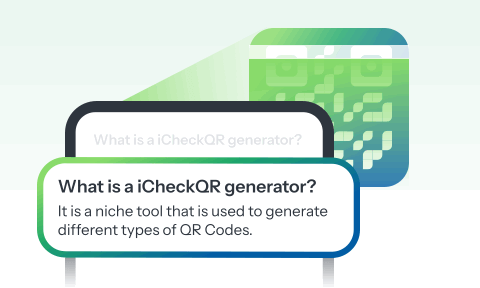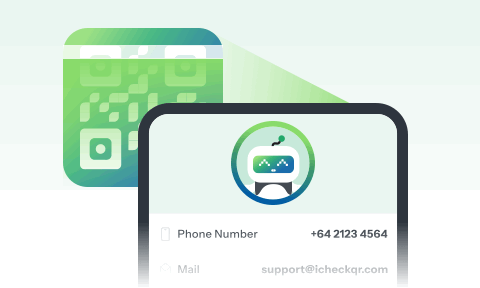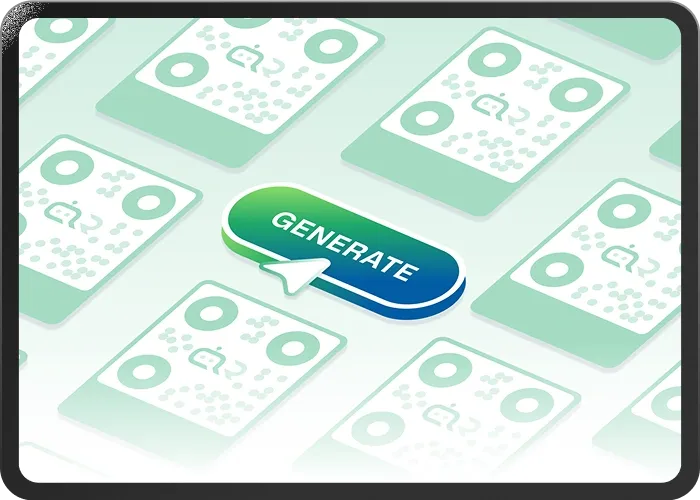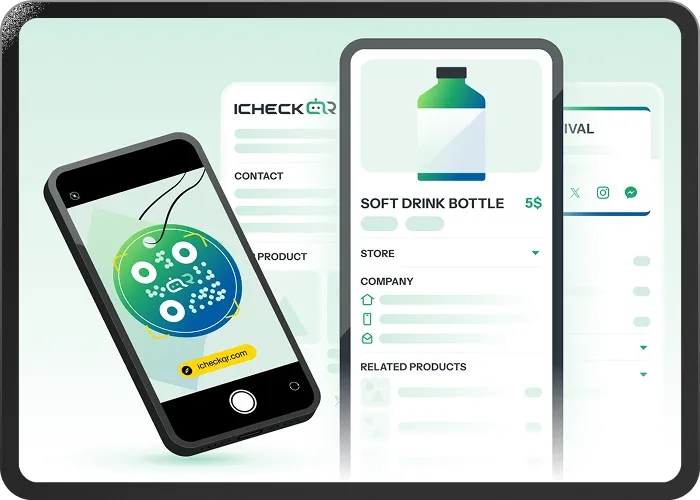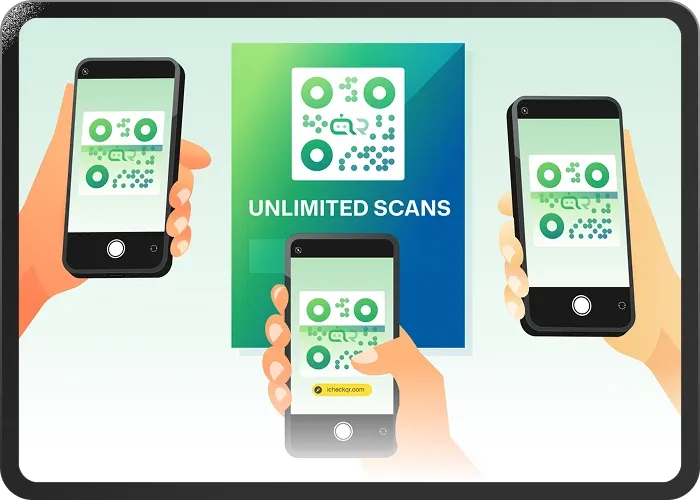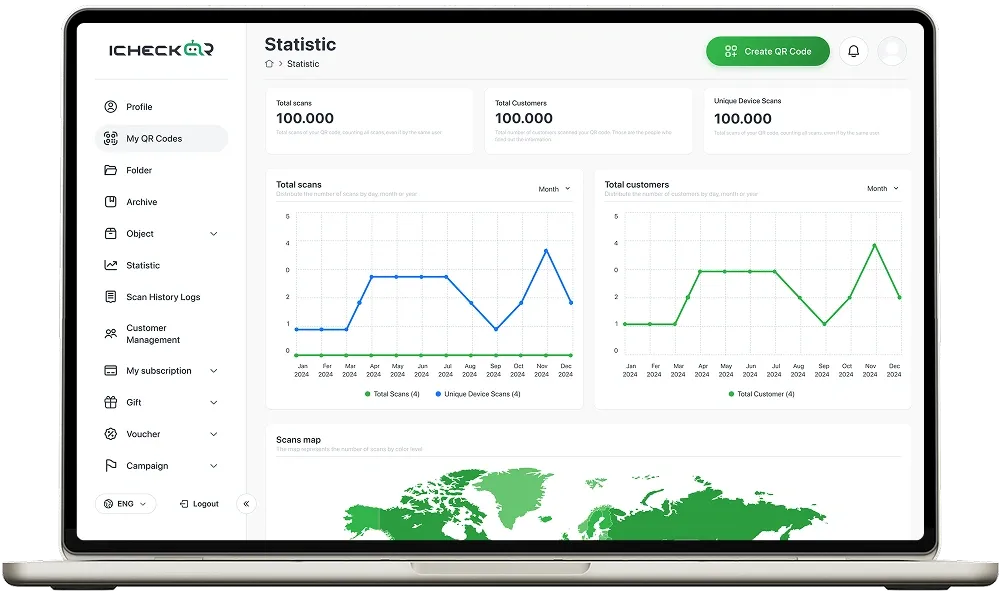Create Dynamic, Secure & Smart QR Codes with iCheckQR
Create Free QR Codes
Choose from over 40 diverse QR code types. Simple and easy creation for all your needs
Create Advanced QR Codes
Comprehensive professional solution for businesses.
Advanced QR codes with high data capacity, diverse landing page library, flexible content updates after creation, and other superior features.Pro
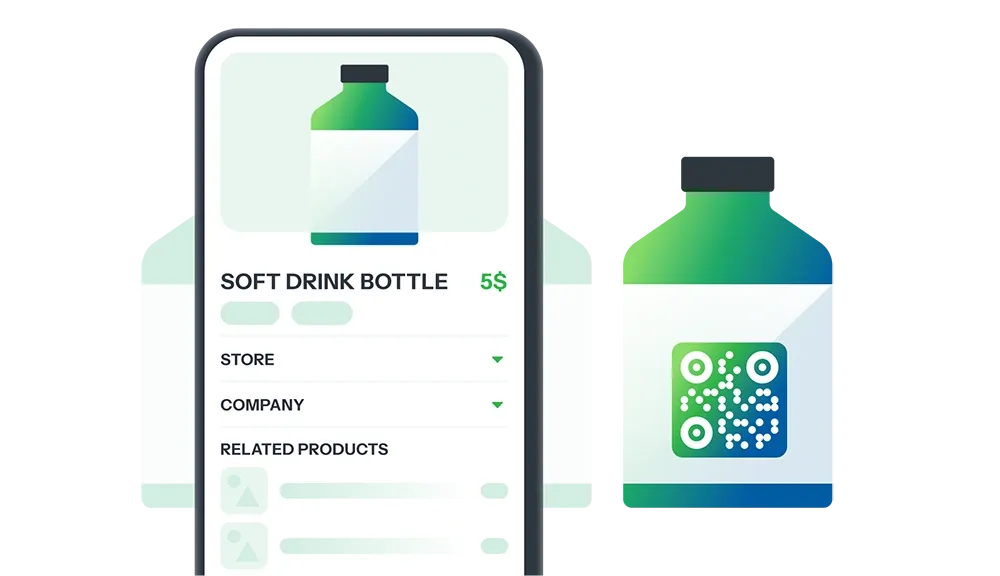
Turn every product package into a unique touchpoint
Attract customers and build trust with a QR code that shares detailed product information, origin, benefits, and promotional programs—all in one scan.
Generate QR Code
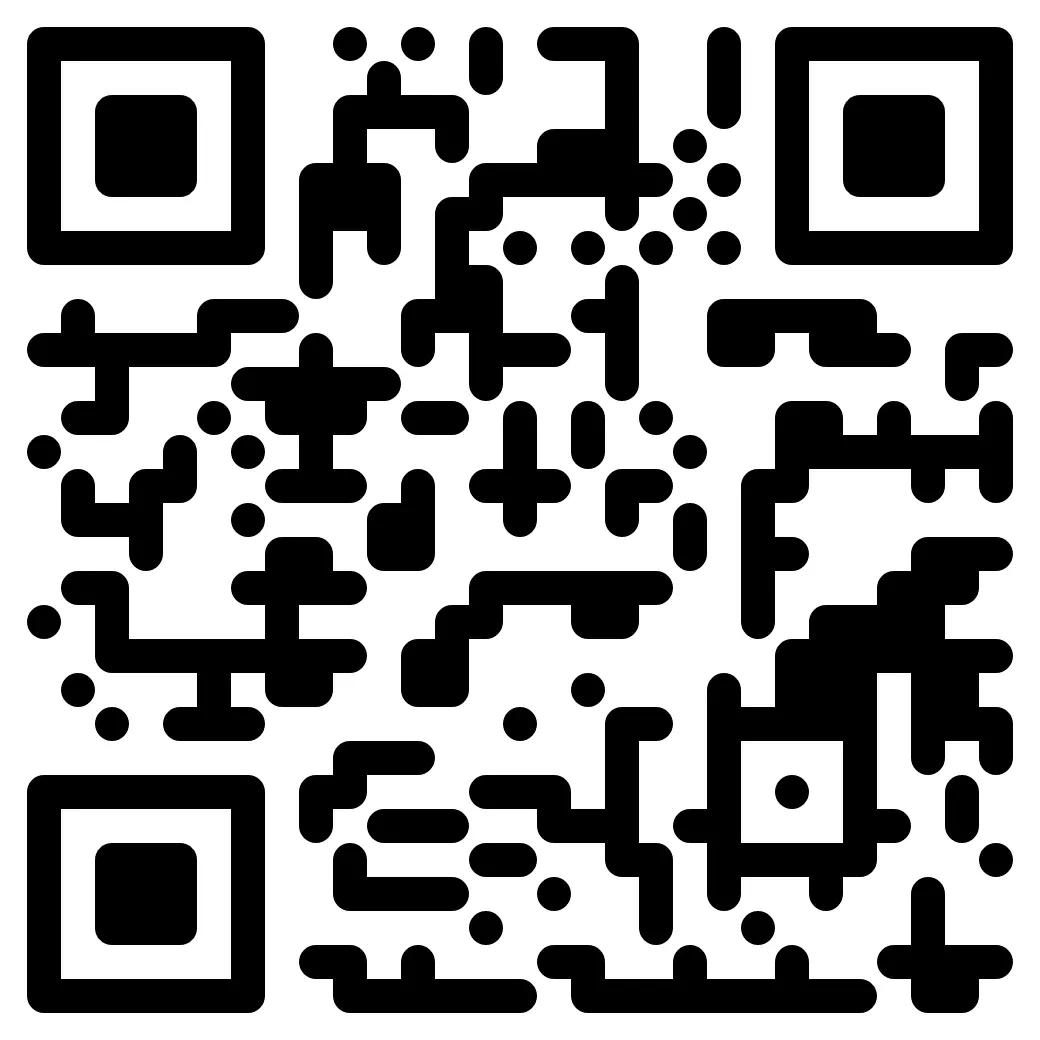 Product DEMO
Product DEMOPro

Introduce your business more professionally
Use QR codes to share essential details—legal information, products/services, vision & mission, achievements, contact information.
Generate QR Code
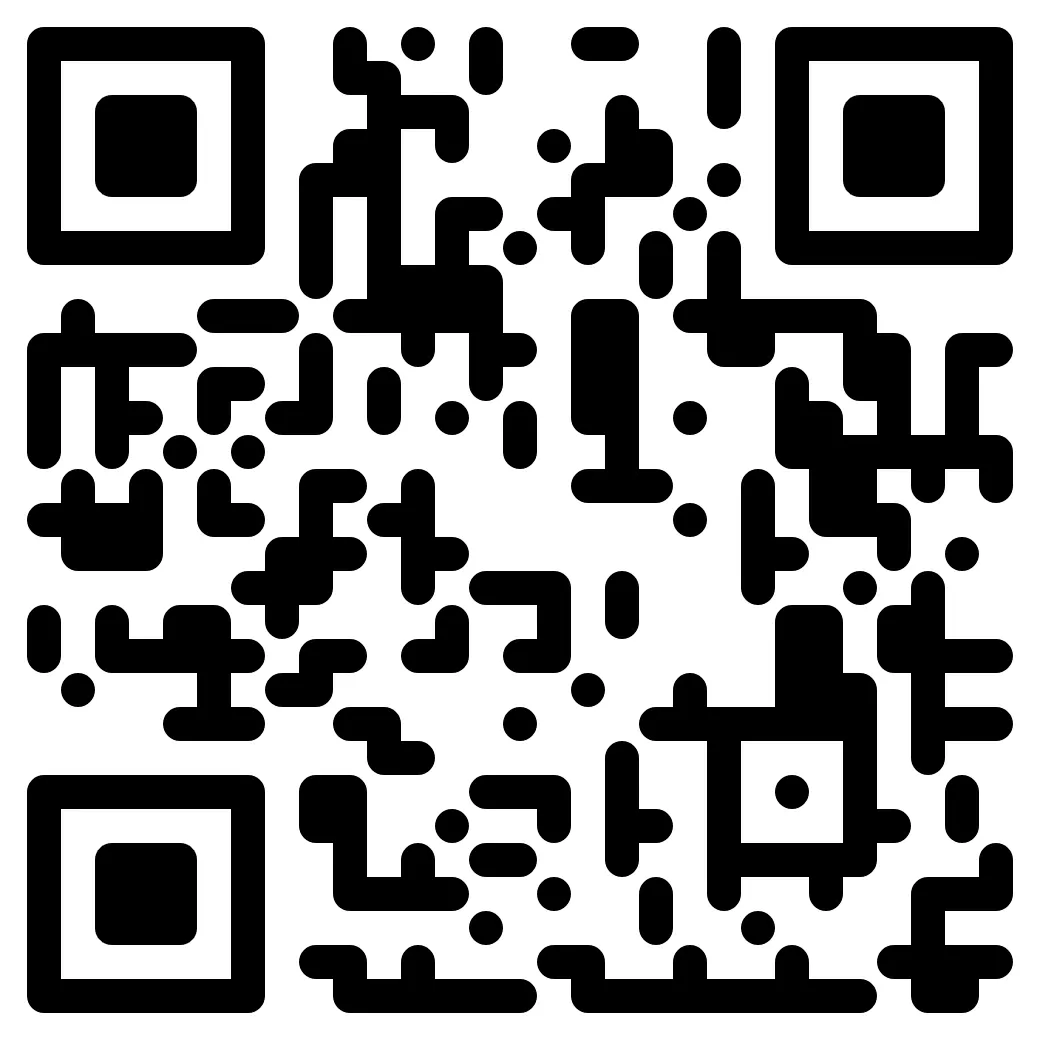 Company DEMO
Company DEMOPro
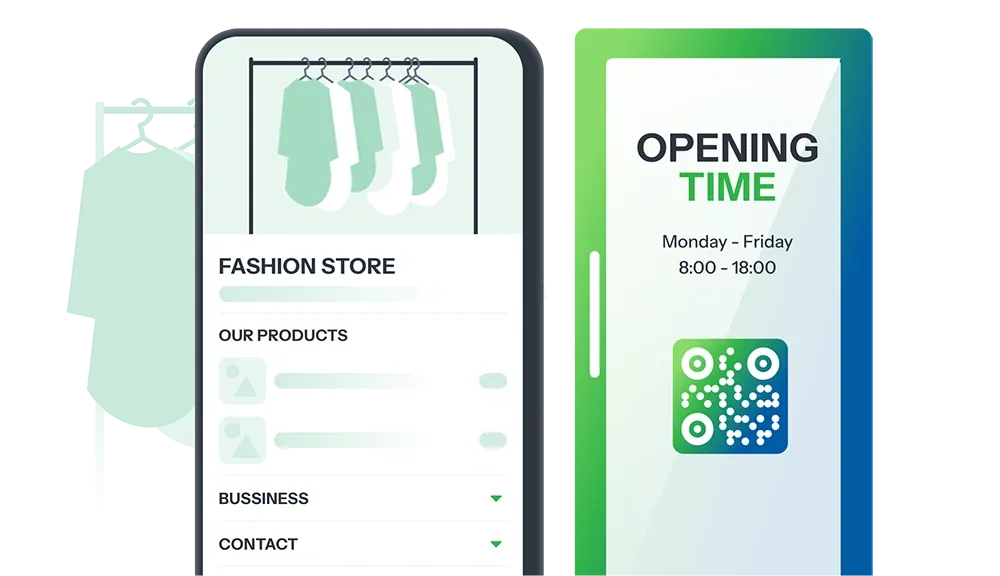
Present your store seamlessly and efficiently
QR code shares store information: contact details, product/service information, shipping policies, promotional programs.
Generate QR Code
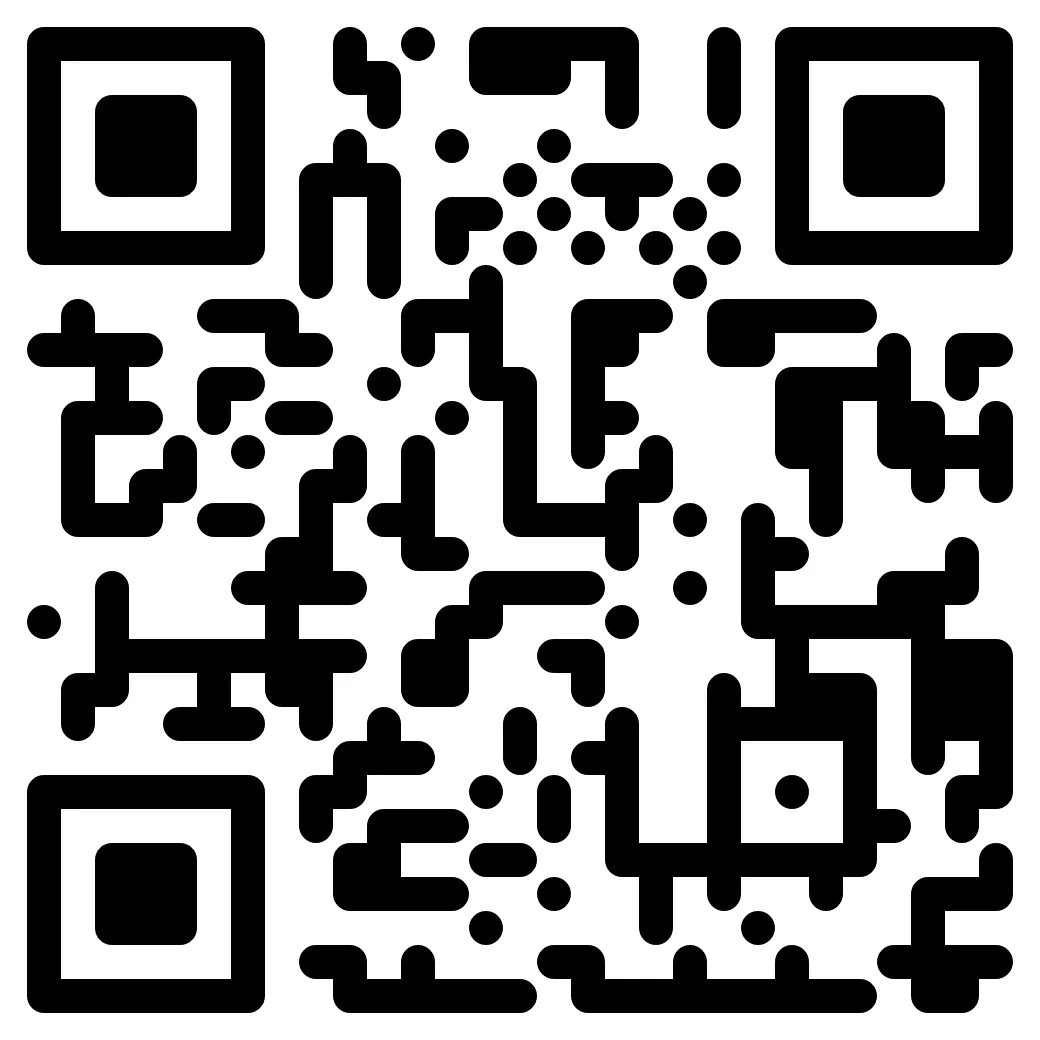 Store DEMO
Store DEMOPro

Build your personal brand professionally
QR code shares your personal information: contact details, profession, achievements, creative content.
Generate QR Code
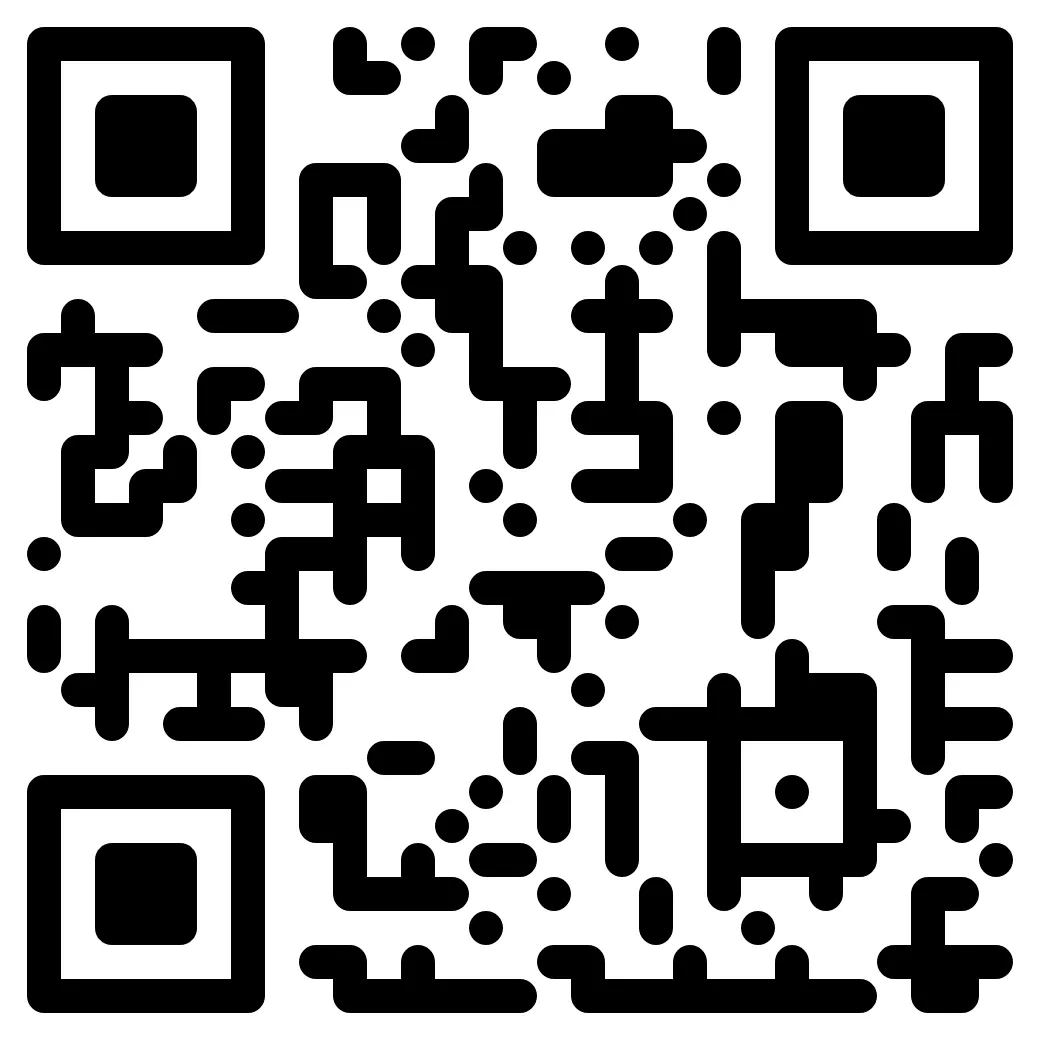 Personal DEMO
Personal DEMOPro
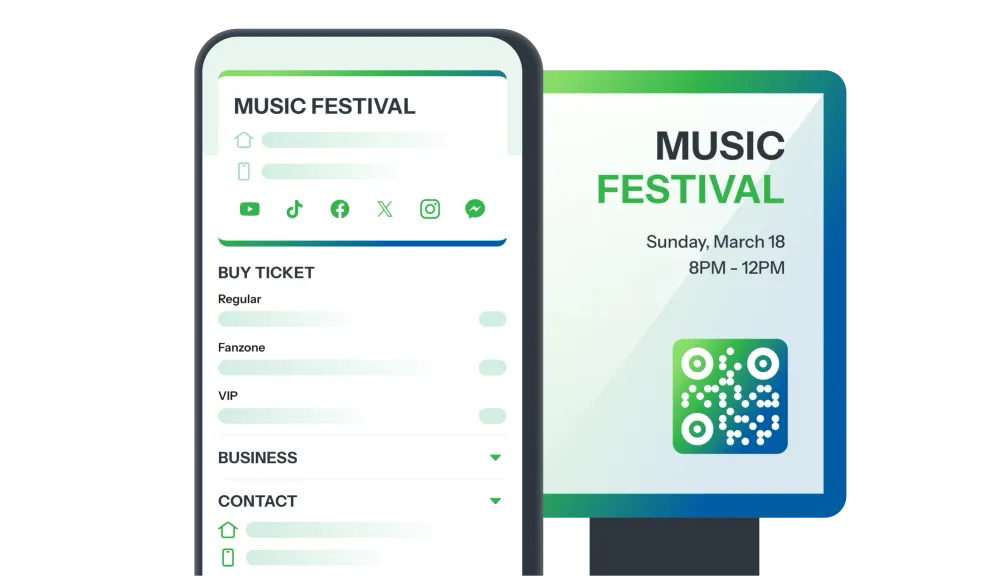
Introduce your event more professionally
Make an impression with a QR code that shares detailed event information: schedule, description, location, easy registration.
Generate QR Code
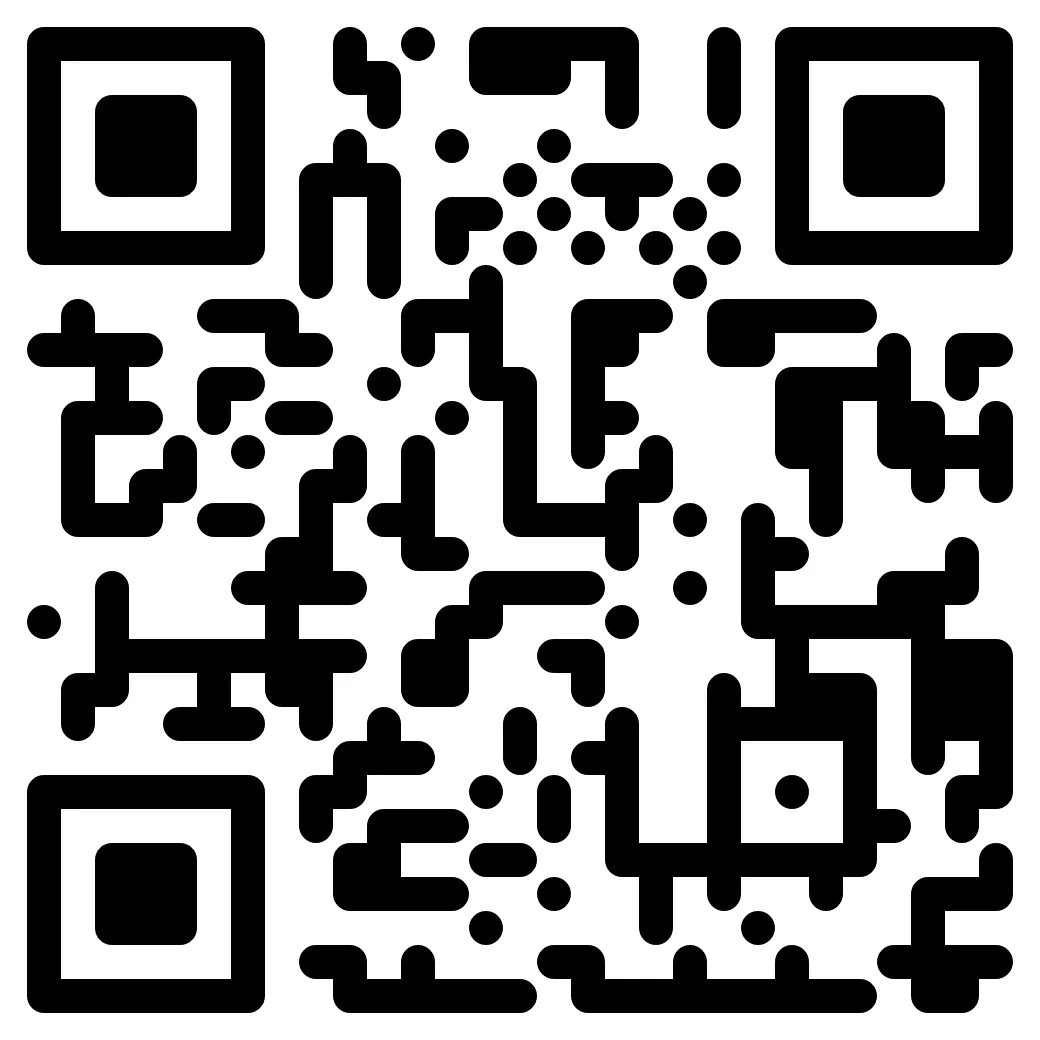 Event DEMO
Event DEMOPro
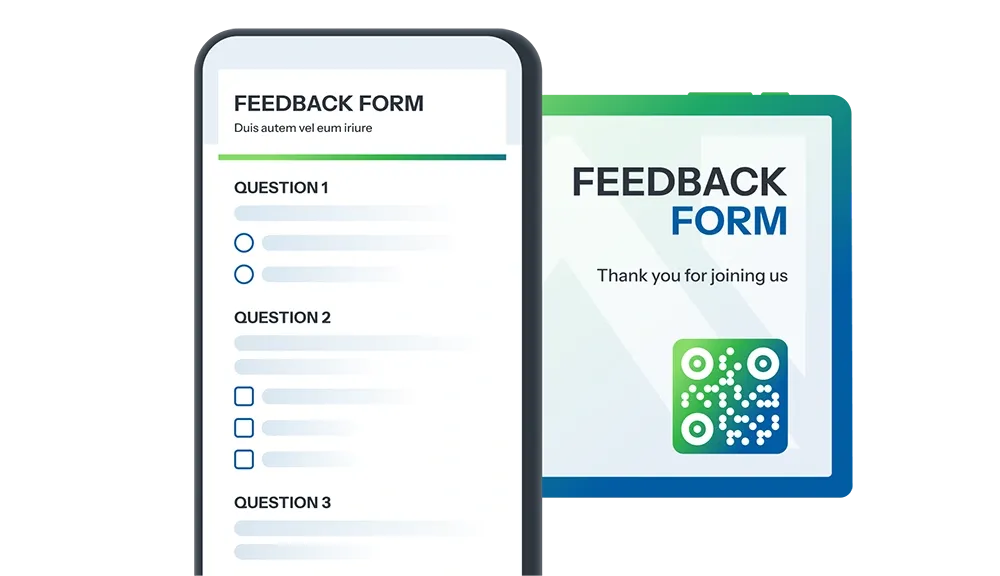
Collecting feedback has never been easier!
QR code shares customer surveys, event feedback, service reviews, market research, and more.
Generate QR Code
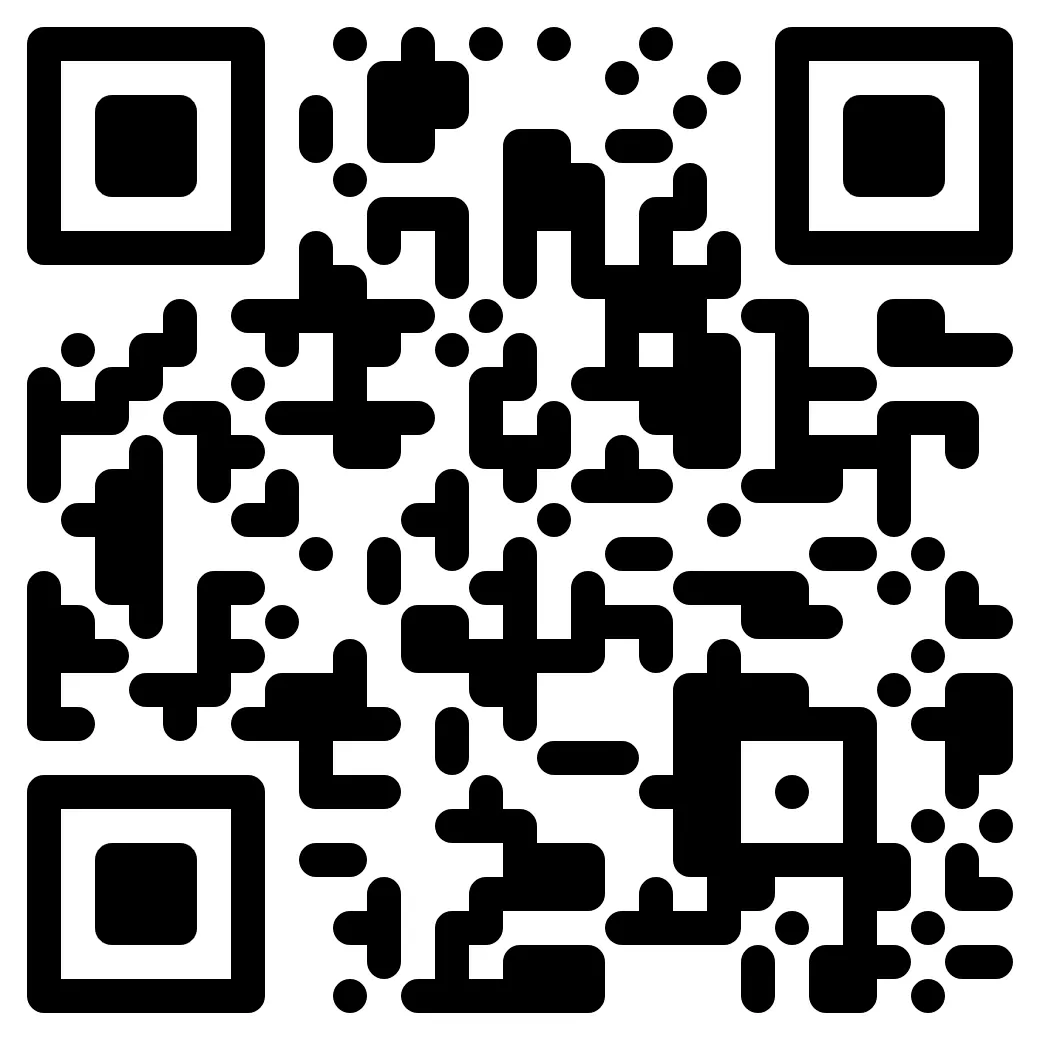 Survey DEMO
Survey DEMO
MAKE IT YOURS
Minigame market
Explore a rich collection of mini-games, continually updated, with high realism for all industries.
Turn each of your campaigns into an exciting playground to drive engagement and attract potential customers.

MAKE IT YOURS
Landing Market
Discover a diverse collection of customizable landing page templates, optimized for all industries.
Choose the perfect design for your marketing and business objectives, then create your QR code instantly!
Explore Our Amazing Features
Everything your team is looking for.
The special flexibility of iCheckQR can meet all your QR code needs. We never stop innovating to serve you better.
Ever wondered if your QR code is really effective?
iCheckQR provides detailed scan analytics, including:
- Number of scans
- Time and location of scans
- Device and operating system
- Customer data collection: name, phone number, address, last update
Benefits:
- Understand customer engagement and behavior
- Measure ROI and optimize business strategy
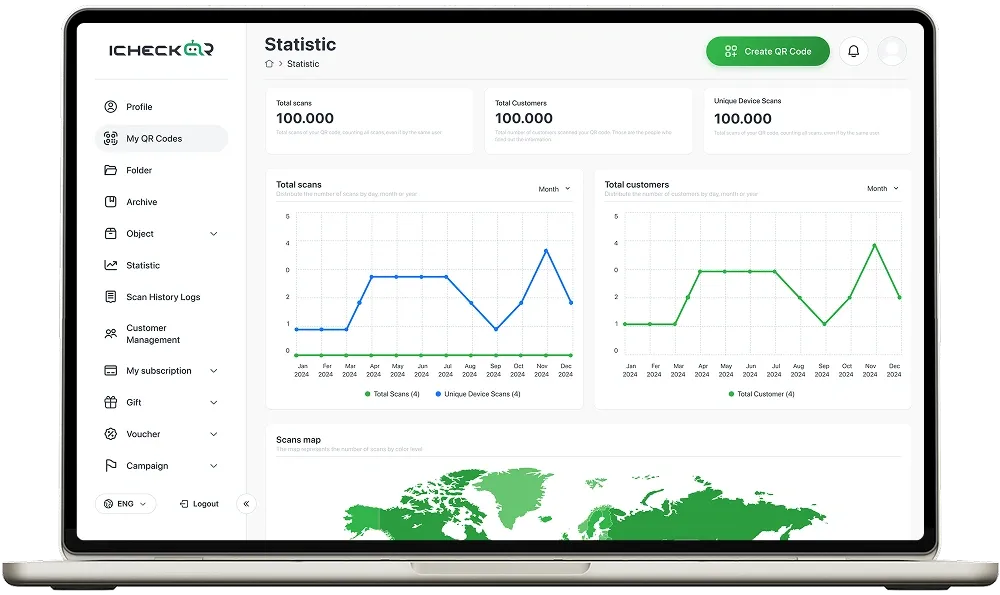
Trusted by teams of all sizes
“Really impressed with iCheckQR's seamless interface. Customizing my QR code was a breeze.”

“The final QR code from iCheckQR scans quickly and looks great on my marketing materials.”
“Fast and effective! iCheck made QR creation simple and straight forward.”

“Love the variety of design options on iCheckQR! It helped make my QR code stand out.”

“iCheckQR is affordable and efficient. Perfect for small businesses needing quick QR solutions.”
“Had an issue with downloading my QR, but customer service was quick to help. Great support!”
“Really impressed with iCheckQR's seamless interface. Customizing my QR code was a breeze.”

“The final QR code from iCheckQR scans quickly and looks great on my marketing materials.”
“Fast and effective! iCheck made QR creation simple and straight forward.”

“Love the variety of design options on iCheckQR! It helped make my QR code stand out.”

“iCheckQR is affordable and efficient. Perfect for small businesses needing quick QR solutions.”
“Had an issue with downloading my QR, but customer service was quick to help. Great support!”
“Really impressed with iCheckQR's seamless interface. Customizing my QR code was a breeze.”

“The final QR code from iCheckQR scans quickly and looks great on my marketing materials.”
“Fast and effective! iCheck made QR creation simple and straight forward.”

“Love the variety of design options on iCheckQR! It helped make my QR code stand out.”

“iCheckQR is affordable and efficient. Perfect for small businesses needing quick QR solutions.”
“Had an issue with downloading my QR, but customer service was quick to help. Great support!”
“Really impressed with iCheckQR's seamless interface. Customizing my QR code was a breeze.”

“The final QR code from iCheckQR scans quickly and looks great on my marketing materials.”
“Fast and effective! iCheck made QR creation simple and straight forward.”

“Love the variety of design options on iCheckQR! It helped make my QR code stand out.”

“iCheckQR is affordable and efficient. Perfect for small businesses needing quick QR solutions.”
“Had an issue with downloading my QR, but customer service was quick to help. Great support!”
“Really impressed with iCheckQR's seamless interface. Customizing my QR code was a breeze.”

“The final QR code from iCheckQR scans quickly and looks great on my marketing materials.”
“Fast and effective! iCheck made QR creation simple and straight forward.”

“Love the variety of design options on iCheckQR! It helped make my QR code stand out.”

“iCheckQR is affordable and efficient. Perfect for small businesses needing quick QR solutions.”
“Had an issue with downloading my QR, but customer service was quick to help. Great support!”
“Really impressed with iCheckQR's seamless interface. Customizing my QR code was a breeze.”

“The final QR code from iCheckQR scans quickly and looks great on my marketing materials.”
“Fast and effective! iCheck made QR creation simple and straight forward.”

“Love the variety of design options on iCheckQR! It helped make my QR code stand out.”

“iCheckQR is affordable and efficient. Perfect for small businesses needing quick QR solutions.”
“Had an issue with downloading my QR, but customer service was quick to help. Great support!”
“Really impressed with iCheckQR's seamless interface. Customizing my QR code was a breeze.”

“The final QR code from iCheckQR scans quickly and looks great on my marketing materials.”
“Fast and effective! iCheck made QR creation simple and straight forward.”

“Love the variety of design options on iCheckQR! It helped make my QR code stand out.”

“iCheckQR is affordable and efficient. Perfect for small businesses needing quick QR solutions.”
“Had an issue with downloading my QR, but customer service was quick to help. Great support!”
“Really impressed with iCheckQR's seamless interface. Customizing my QR code was a breeze.”

“The final QR code from iCheckQR scans quickly and looks great on my marketing materials.”
“Fast and effective! iCheck made QR creation simple and straight forward.”

“Love the variety of design options on iCheckQR! It helped make my QR code stand out.”

“iCheckQR is affordable and efficient. Perfect for small businesses needing quick QR solutions.”
“Had an issue with downloading my QR, but customer service was quick to help. Great support!”
“Really impressed with iCheckQR's seamless interface. Customizing my QR code was a breeze.”

“The final QR code from iCheckQR scans quickly and looks great on my marketing materials.”
“Fast and effective! iCheck made QR creation simple and straight forward.”

“Love the variety of design options on iCheckQR! It helped make my QR code stand out.”

“iCheckQR is affordable and efficient. Perfect for small businesses needing quick QR solutions.”
“Had an issue with downloading my QR, but customer service was quick to help. Great support!”
“Really impressed with iCheckQR's seamless interface. Customizing my QR code was a breeze.”

“The final QR code from iCheckQR scans quickly and looks great on my marketing materials.”
“Fast and effective! iCheck made QR creation simple and straight forward.”

“Love the variety of design options on iCheckQR! It helped make my QR code stand out.”

“iCheckQR is affordable and efficient. Perfect for small businesses needing quick QR solutions.”
“Had an issue with downloading my QR, but customer service was quick to help. Great support!”
“Convenience and flexibility. Easy to generate QR codes quickly. It's a valuable tool for both individuals and businesses.”
“The platform allows for high customization, enabling users to create QR codes that match their brand aesthetics.”
“Supports a wide range of QR code types, including URLs, contact details, and WiFi connections.”

“With its affordable pricing plans, iCheckQR offers great value for money, especially for small businesses.”

“The QR codes are generated in high quality, ensuring they are easily scannable.”

“Customer support is prompt and helpful, resolving issues efficiently.”
“Convenience and flexibility. Easy to generate QR codes quickly. It's a valuable tool for both individuals and businesses.”
“The platform allows for high customization, enabling users to create QR codes that match their brand aesthetics.”
“Supports a wide range of QR code types, including URLs, contact details, and WiFi connections.”

“With its affordable pricing plans, iCheckQR offers great value for money, especially for small businesses.”

“The QR codes are generated in high quality, ensuring they are easily scannable.”

“Customer support is prompt and helpful, resolving issues efficiently.”
“Convenience and flexibility. Easy to generate QR codes quickly. It's a valuable tool for both individuals and businesses.”
“The platform allows for high customization, enabling users to create QR codes that match their brand aesthetics.”
“Supports a wide range of QR code types, including URLs, contact details, and WiFi connections.”

“With its affordable pricing plans, iCheckQR offers great value for money, especially for small businesses.”

“The QR codes are generated in high quality, ensuring they are easily scannable.”

“Customer support is prompt and helpful, resolving issues efficiently.”
“Convenience and flexibility. Easy to generate QR codes quickly. It's a valuable tool for both individuals and businesses.”
“The platform allows for high customization, enabling users to create QR codes that match their brand aesthetics.”
“Supports a wide range of QR code types, including URLs, contact details, and WiFi connections.”

“With its affordable pricing plans, iCheckQR offers great value for money, especially for small businesses.”

“The QR codes are generated in high quality, ensuring they are easily scannable.”

“Customer support is prompt and helpful, resolving issues efficiently.”
“Convenience and flexibility. Easy to generate QR codes quickly. It's a valuable tool for both individuals and businesses.”
“The platform allows for high customization, enabling users to create QR codes that match their brand aesthetics.”
“Supports a wide range of QR code types, including URLs, contact details, and WiFi connections.”

“With its affordable pricing plans, iCheckQR offers great value for money, especially for small businesses.”

“The QR codes are generated in high quality, ensuring they are easily scannable.”

“Customer support is prompt and helpful, resolving issues efficiently.”
“Convenience and flexibility. Easy to generate QR codes quickly. It's a valuable tool for both individuals and businesses.”
“The platform allows for high customization, enabling users to create QR codes that match their brand aesthetics.”
“Supports a wide range of QR code types, including URLs, contact details, and WiFi connections.”

“With its affordable pricing plans, iCheckQR offers great value for money, especially for small businesses.”

“The QR codes are generated in high quality, ensuring they are easily scannable.”

“Customer support is prompt and helpful, resolving issues efficiently.”
“Convenience and flexibility. Easy to generate QR codes quickly. It's a valuable tool for both individuals and businesses.”
“The platform allows for high customization, enabling users to create QR codes that match their brand aesthetics.”
“Supports a wide range of QR code types, including URLs, contact details, and WiFi connections.”

“With its affordable pricing plans, iCheckQR offers great value for money, especially for small businesses.”

“The QR codes are generated in high quality, ensuring they are easily scannable.”

“Customer support is prompt and helpful, resolving issues efficiently.”
“Convenience and flexibility. Easy to generate QR codes quickly. It's a valuable tool for both individuals and businesses.”
“The platform allows for high customization, enabling users to create QR codes that match their brand aesthetics.”
“Supports a wide range of QR code types, including URLs, contact details, and WiFi connections.”

“With its affordable pricing plans, iCheckQR offers great value for money, especially for small businesses.”

“The QR codes are generated in high quality, ensuring they are easily scannable.”

“Customer support is prompt and helpful, resolving issues efficiently.”
“Convenience and flexibility. Easy to generate QR codes quickly. It's a valuable tool for both individuals and businesses.”
“The platform allows for high customization, enabling users to create QR codes that match their brand aesthetics.”
“Supports a wide range of QR code types, including URLs, contact details, and WiFi connections.”

“With its affordable pricing plans, iCheckQR offers great value for money, especially for small businesses.”

“The QR codes are generated in high quality, ensuring they are easily scannable.”

“Customer support is prompt and helpful, resolving issues efficiently.”
“Convenience and flexibility. Easy to generate QR codes quickly. It's a valuable tool for both individuals and businesses.”
“The platform allows for high customization, enabling users to create QR codes that match their brand aesthetics.”
“Supports a wide range of QR code types, including URLs, contact details, and WiFi connections.”

“With its affordable pricing plans, iCheckQR offers great value for money, especially for small businesses.”

“The QR codes are generated in high quality, ensuring they are easily scannable.”

“Customer support is prompt and helpful, resolving issues efficiently.”
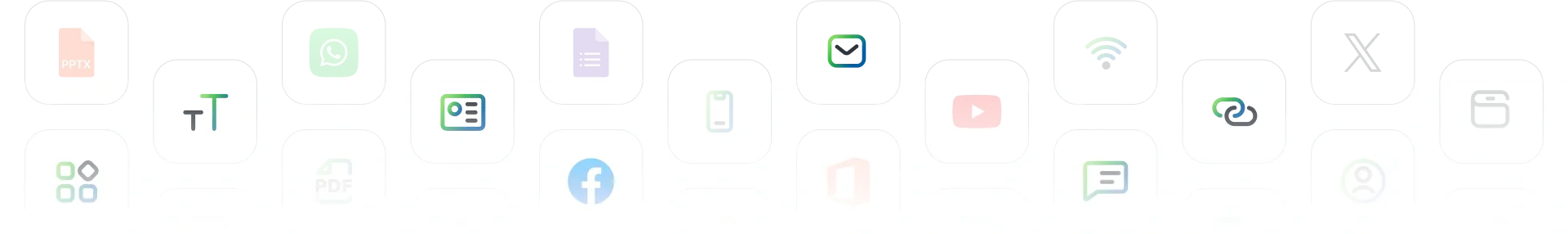
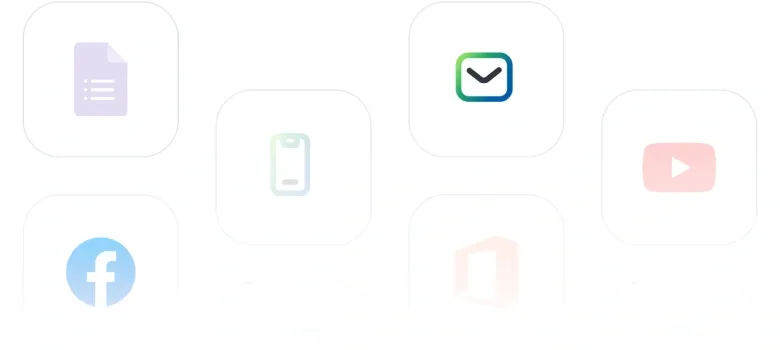
Frequently Asked Questions
Show alliCheckQR is an intelligent, secure, and user-friendly QR code generation platform developed by iCheck Corporation. With a friendly interface and diverse features, iCheckQR enables users to create static QR codes, dynamic QR codes, branded QR codes, and bulk QR codes in just a few simple steps.


Sign Up for Consultation